Texturing alembic file
-
Dear I’ve been working on a tree animation with insydium’s taiao plug-in. I managed to export a 30 gig alembic file for 75 frames. It’s a big tree…. But now how do I go about to texture it? Do I need to make the alembic editable? En split trunk from branches and leaves to uv map them again? Or is there a way to create an alembic that saves the texture maps? Kinda new to this whole process…
-
Hi Jan Sidwick,
Sorry, I do not have a license anymore from Insydium, and no stored Taiao example.
As in the image, is that tag there, and do you get the UV information in the UV editor?
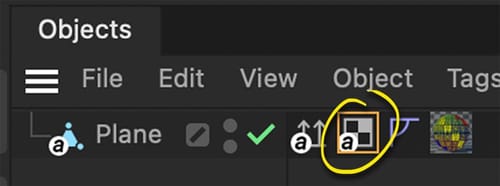
If so, add an empty texture in the resolution you need to the object.
You might need to go to the paint layout first, and on the material, click on the red X to load the texture.
Go to the UV editorWith the Active Object and UV tag, use the Layer> Create UV Mesh Layer
https://help.maxon.net/c4d/2026/en-us/Default.htm#html/32150.html#PLUGIN_CMD_170723
This needs to be saved, and when opened in e.g., Photoshop, you know where to place the specific textures or colors.Let me know if there is any obstacle.
All the best