RS Volume in Cloner
-
Hi,
I want to visualize csv data via different objects which is working fine, until now: I am trying to show the data points with small clouds. To achieve this, I created an RS volume from a vdb with a volume texture. If I render this single cloud it works, but as soon as I put it into the cloner from my data visualization nothing can be seen. I tried so many different things, but I wont get it working.
I am quite new to Cinema 4D, so I hope I used the correct terminology to describe my problem.
Thank you in advance for any help.


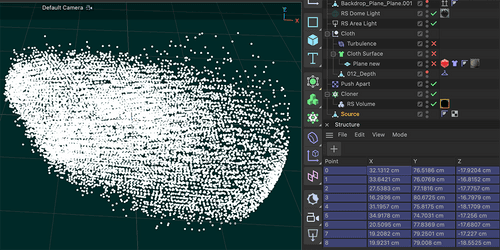
-
Hi public-mix,
Try to set up the RS Volume with the material and the Preset setup to make it work. Then export that as an RS Proxy. Then use an RS Proxy Object to get the exported proxy into the scene. Is that working?
I have no problems rendering it here; the IPR rendering has a hic-up, showing only the front half in some cases, which I will report.
Since you mentioned being new to Cinema 4D:
Mentioning that you have tried many things doesn't tell me what you have tried. So I can't sue this. Considering all that you know and comparing it to what you share here, is that the same? I can't see what you don't show.What I need to help you with is typically the Project file. (If it is greater than the data limit in the forum, please, as Dropbox, Apple, Adobe, Google, and Wetransfer cloud service are used here, others I will not touch for security reasons.)
Anything else is of less use in terms of problem-solving. Images do not tell me a lot, and most of the time, misses the part that causes the problem. But thanks for the thought!Having no needed information leads to guessing or answering from memory; both are not very usable options, as they take much of your time away.
All the best
-
Hi,
Thank you very much for your answer. Exporting an RS Proxy and rebuilding the whole scene worked.
I will consider your advice to send a Project File next time.All the best
-
Thank you very much, public-mix, for your reply.
Yes, project files speak to me. Yesterday, seventeen years ago, I joined Cineversity, and some procedures have been shaped over the years based on their proven workability.
Thanks for understanding; very much appreciated.