Creating a Redshift material using a .PNG with alpha?
-
please can someone clarify how you create a Redshift material incorporating an imported .png?
I want to apply a company logo to a model but i am struggling to get my head around the Material Node Graph, and cannot figure out how to include an alpha channel.
I know i did it once in the older Shader Graph, but even that was not straight forward...and i've forgotten what i did.
-
figured it out (i think)...
drag in the png to the node editor, attach to Color Input on the RS Standard Material Node, then add a Color Splitter node, feed the input from the Texture node and take the outA and drop into the lower section of the RS Standard Material Node, let go then select the Geometry/Opacity from the drop down.
-
Hi Adam,
Yes, that would be one way, even though I think that PNG and its idea of transparency is not the way I would go.
My personal perspective is not favorable towards png, but that is perhaps just me. I love floating point data.
Since around 30 years the requirements for Video for most stations is 10bit/channel, I'm not convinced that 8bit/channel textures can always deliver. Yes, PNG can use 16bit/channel, but color management is optional. Not really a safe way to work. Keep an eye on it.
All the best
-
interesting - i had not realised that. I always assumed that png,s did contain alphas ( they certainly come into Flame with alpha channels present). Might have to revert to those cumbersome old psd's.
-
Hi Adam,
This is my personal view on this format. I have the feeling that many people are happy with it. PNG was developed for the web, to my knowledge, and way back in time, it was maybe sufficient for most tasks to use it. However, for over 15 years, we have used the Linear light workflow, and for many years now, we finally have ACES. Both are in 3D rendering linear and based mainly on OpenEXR.
Not that OpenEXR could have its little problems, like not flagged for ACEScg on default or not flagged as ACES 2065-1 as it should. I asked Adobe to implement that 1.5 years ago…Here are three PNGs; two of them might cause trouble, missing full-color data based on baked-in transparency or missing which Color space was used. I labeled it so you know it is Adobe RGB; you might see a color shift when you set it correctly. Not much, but it is worth keeping in mind things are not, by default, sRGB.
Typically, many sources tell that color in Redshift is sRGB and data is Raw; for that to be true, the image must be coded. Raw is not sRGB linear, for example.
https://stcineversityprod02.blob.core.windows.net/$web/Cineversity_Forum_Support/2023_PROJECTS_DRS/20231012_PNG_variations_alpha_color.zip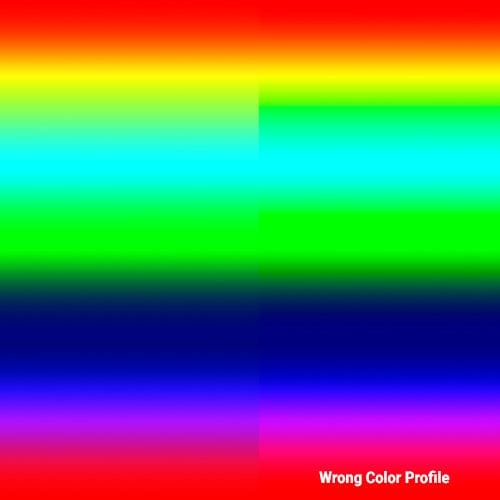
Color management and file formats are a must-have knowledge if quality is the target.
All the best