Importing scale values from C4d into AE
-
When I bring C4d into AE either through the AEC importer or cinemaware plug-in, I got position and rotation values, but AE failed to import scale values, sometimes even the baked ones.
Curiously enough all the tutors avoid using scale in their tutorials, and I hardly found any article. -
Hi interaction-nasty,
Have you tried the Cineware Tag?

Object Manager> Tags> Render Tags> Cineware
https://stcineversityprod02.blob.core.windows.net/$web/Cineversity_Forum_Support/2023_PROJECTS_DRS/20231020_CV4_2024_drs_23_AEcw_01.zip
All the best
-
Hello Dr. Sassi, i am facing the same issue as our friend here, i see your AE file and perfectly inherits the scale keyframes but when i try to export the same file myself using .aec, no scale data is transferred. Am i missing something? How did you exporte the After Effects file from the C4D file?
Thanks in advance.
-
Hi brilliant-primary,
Depending on which version you use, save the Cinema 4D file as (External Compositing Tag) "Save for Cineware …" for older setups, or try just as a C4D file first to avoid large files, then create a composition file with it, and use in the Effects Panel of the Cineware the Extract button. This will create the "Cineware Tag" called Cube here. This object has a scale animation. You can use it anywhere in the "Composition."
Since this was a file from Oct 2023, I tested it in Cinema 4D 2025 and 24 and 25 Ae.
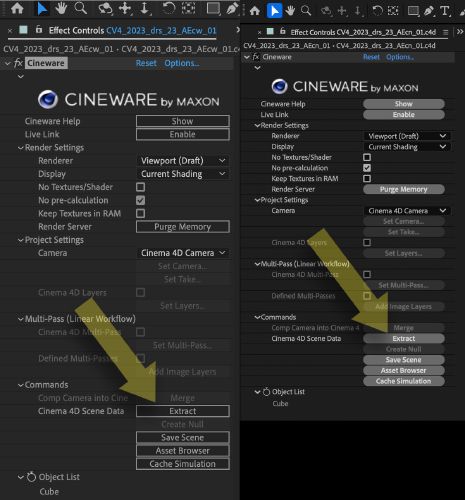
The manual for 2025 stated rotation and position.
External Compositing Tag
https://help.maxon.net/c4d/2025/en-us/Default.htm#html/COMPOSITING3DTAG.htmlI hope that gets you what you need.
All the best