C4D - SYMMETRY OBJECT - Camera rotation point - Bug?
-
Hi there!
I am new to this forum so please let me know if this has already been covered..
I believe the SYMMETRY object is quite new to the latest releases of Cinema 4D (I am currently on Windows version 2024.2.0)
Usually when you ALT Left click and drag on an object, the camera will swing around that point - until you ALT left click and drag on another point in your scene - it will then rotate around that point, so on and so forth.
When I use a Symmetry object in my scene, the camera tool begins to behave in a weird way. You can only rotate around the middle of the screen, it doesn't matter where you click in the scene or what object you click on, it will just behave like it does in CAMERAS > NAVIGATION > CURSOR MODE
When I delete the Symmetry object, it all goes back to normal.
Does anyone else experience this? Do we think its a feature or a bug..?
Again, excuse my ignorance, I am just starting out

Alex
-
Hi Alex,
Please always feel free to ask; anything that doesn't work as expected needs to be explained or fixed.
Would you mind testing this file below? It works here, but I do not have Windows, but I used the 2024.2 version.
If you have a problem with this file as well, please get in touch with Tech Support or share a file, and I take a look and file a report if I can reproduce the problem.
Thanks for your patience
All the best
-
Hi there,
I have downloaded your file and replicated the problem. It must be a Windows issue!
Its fine to work with because it doesn't affect workflow too much, but it would be great if it could be looked into eventually.
I have taken a screen recording of this happening. When you see me try and rotate, all i'm doing is pressing the same key I always use. (ALT Left Click, and drag)
https://www.dropbox.com/scl/fi/eluektj0ltrznnj4ijb5r/20240115_101909.mp4?rlkey=i14amzryks7qi4z1mm62jc1yx&dl=0
-
Hi Alex,
Thanks for this video.
Please check if something in your preferences has changed:
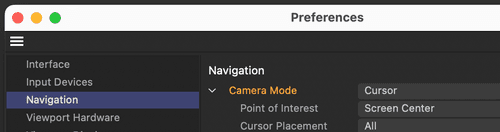
https://help.maxon.net/c4d/2024/en-us/Default.htm#html/PREFSNAVIGATION-PREF_NAVIGATION_MAIN_GROUP.html#PREF_NAVIGATION_CURSOR
Just a hunch: If changing the preferences will not help, someone else reported here in the forum problems while using the Redhshift 3D camera. Would you mind testing a scene set to standard render and see if that changes the outcome?
Thank you very much