Hi Dr. Sassi,
Actually noting I try stops the black lines.
Attached are some screen captures. The first is what it looks like imported into Photoshop from Cinema4D 2025. See the black boarder?
Second screen capture is after I aggressively increased the mask layer in Photoshop.
Third screen capture shows even after doing all this black line is still there and I also noticed the texture around polygons edges are distorted (zoom in on the hair stubble on the edges).
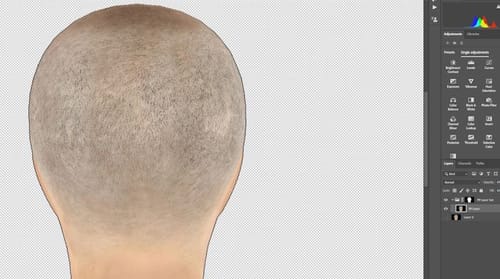
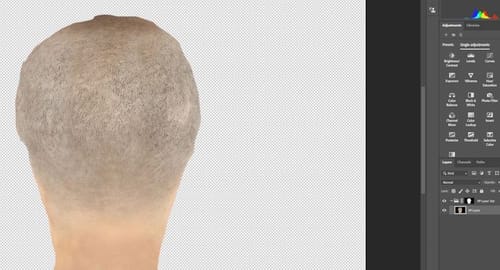
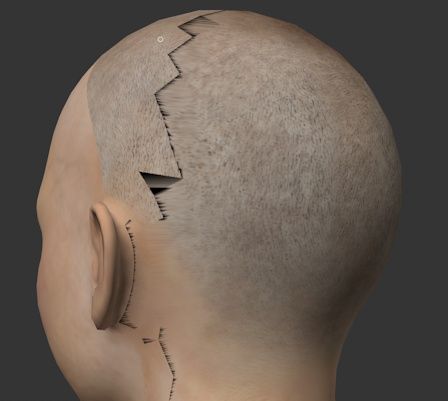
I haven't been able to find much on the internet on using Body Paint for this kind of task and I'm starting to wonder if it's even used for this kind of task, plus Maxon hasn't made any changes to Body Paint that I can see from R17, which makes me think not many users are using the tool for this kind of task.
Before I suggest we drop this issue, is there a way I can edit the projection layer in Cinema4D as a flat image and erase the edges before applying it to the main texture?
Bruce.