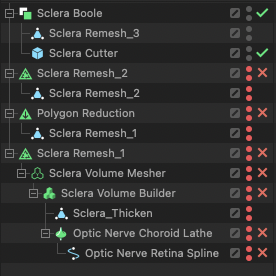I rendered this sequence as PNGs, then assembled the PNGs on a timeline in After Effects, exported to ProRes 422 with frame blending. This link shows 2 passes - one at normal speed (30fps) and one at 80% normal speed.
https://www.youtube.com/watch?v=O4lt6Vl5R50
The QuickTime movie file appears to play normally in Premiere, but when I export to .mp4 and upload to YouTube, it develops the "jitters." i.e. jerky breaks at random intervals like look like some frames get stuck. This has been an annoyance for years that we've developed settings and methods for tricking it into running more smoothly. But it seems like it shouldn't happen, period. Any thoughts on what might be causing it?