Hello,
I'm trying to export to .AI on a Sketch and Toon project that i'm working on. I've got the viewport looking the way I want it to, but when I export to AI the layers get jumbled and C4D isn't masking the component layers according to what is visible in the viewport. Can anyone advise on settings to get this to export correctl, if possible- with layers? Thank you.



As appears in viewport: 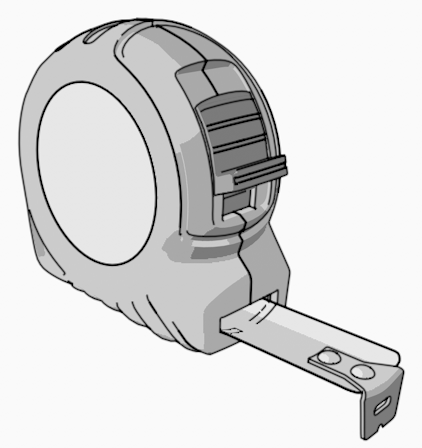
As imports in AI:
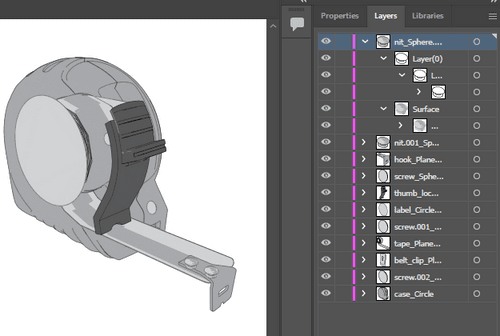
Latest posts made by Larson Monkey
-
Exporting Sketch & Toon to Adobe Illustratorposted in Question & Answers
-
Timeline Pallet closed, not in toolbar to re-addposted in Question & Answers
Hello,
I've undocked and closed the timeline pallet (not the Dope Sheet or F-Curve pallet) and I don't see a way to get it re-added into my scene and I don't see it in the windows tab to re-add. Any help would be appreciated.
-
Vertex maps and RS Proxiesposted in Question & Answers
Hello,
I've got a matrix of RS proxies that i'm trying to change materials according to a Vertex Map. However, the proxies dont seem to behave the linear field i'm using to drive the vertex map. Can anyone confirm RS supports vertex maps with RS Proxies, or Matrix of proxies?Thank you.
-
RE: Making fiberglass screen texture for macro shotsposted in Question & Answers
Thank you Dr. Sassi, I had no idea about RS proxies. That is so incredibly powerful. Big tool in my toolbox. Thank you! I'll have to experiment with the splines and hair, that might work much better if I want to have the screen roll up or something, or have any kind of dynamics act on it.
-
Making fiberglass screen texture for macro shotsposted in Question & Answers
Hello,
I need to make a custom texture for a specific fiberglass screen material like is commonly used on windows. I've created a tileable 3D model of a single square of fiberglass, but when I bake out the displacement, normal and alpha channels, the result is far from appealing. Espcially with tessellation enabled in redshift. What is the best way to show this kind of material in high detail? I need to clearly show the screen at a shallow angle, so the thickness of the screen material will be clearly visible. Cloning my single square to any reasonable screen size breaks my computer. oops. Any tips would be appreciated.Result from baking and applying to very thin rectangle

Expected result from 3D model

-
Multi-GPU utilization question. Waiting for all buckets to come back before next bucketposted in Question & Answers
Hello,
I'm running a BOXX Apex workstation with 4 RTX A5000 GPUs and i'm looking at the render console and the GPU load using GPU-Z and I noticed when rendering the computer will send a bucket to each GPU to process, but it waits for all of the buckets to return completed before sending out any new buckets. If one bucket takes 10 seconds and the other take 50 seconds, i've got a bunch of wasted GPU time. Am I missing something? This seems really inefficient. Am I the only one experiencing this behavior?Thank you
-
RE: Center to axis tool not affecting instancesposted in Question & Answers
Hi Dr. Sassi,
I'm referring to the "Instances: Render Instances" on your screenshot.Thank you.
-
Center to axis tool not affecting instancesposted in Question & Answers
Hello,
I've got imported STEP files with axis coming in all over the place. I imported the step with instances enabled. I selected my top level and used the "Center axis to" tool and it moved the axis of the objects themselves as expected, but the instances didn't get their axis updated. I checked the axis of the master component, and it's correct, but its instances are still wrong. Does anyone know what I should do?Thank you.
-
RE: Quickly change materials between takes with lots of parts.posted in Question & Answers
That worked! Thank you Dr. Sassi, I really appreciate your help and quick responses.
-
Quickly change materials between takes with lots of parts.posted in Question & Answers
Hello,
I've got an assembly with hundreds of different elements in my tree and about 90% of them need to have the same material, and that material changes between takes. These are different finishes for product offerings. Those 10% of parts are mixed into my model tree and not in one group. Since I don't want to merge the different parts in the tree to make one merged group and I can't just do a top level material tag override, what is the easiest way to change materials between takes? I see two options listed below, neither of which seem ideal. Can someone propose a better solution? Thank you.- Go through the model tree and click and model tree material tag for each component with the correct material. This results in repeating the same operation hundreds of times.
- In one material, use a material blender node to combine all different materials into one, and only have one of the materials actually being displayed using the blend color in the material blender node.