Oh I actually didnt know that there is such a Modifier built into C4D. Divider is a pretty old plugin, TIL moment here 
Thank you very much for your support!
Oh I actually didnt know that there is such a Modifier built into C4D. Divider is a pretty old plugin, TIL moment here 
Thank you very much for your support!
Unfortunatly we are using the Divider Plugin and cant use your solution. But your first answer really helped us with achieving our desired look. Thank you again for your amazing help.
Hey Dr. Sassi,
That is exactly what I need. Very clean setup. Thank you.
We will use 4 materials (3 wood materials + 1 shine red material), with most setups I assume you wont get multiple Material IDs because it always need to be one material with a Shader Switch? Would you have any idea how we would get out multiple Material IDs?
Hello
I want to use the MoGraph Selection to assign different Material to a cloner object. How do I set it up properly within one material? I tried to use different User Data Nodes to get the Selection but nothing works as I would expect it.
Thanks in advance
Its interesting because it seems to not work constantly. Sometimes I have to transfer the whole scene into a fresh scene to make it cache internally, but when I clear the cache and cache it new, it sometimes doesnt work again. I cant post the project here because there are some client data in it, if it helps I can send someone the project as a bug report.
Hello guys,
I have this setup here:
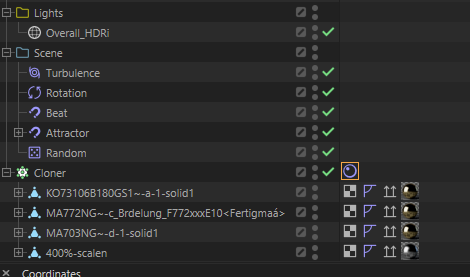
The animation is basicly a simulation where Objects pop in the scene and react to the existing objects. I simply push the geometry apart with a Attractor and the Cloner Counter goes up but a certain amount.
The animation itself works as I expect it but caching is a major problem - It just doesnt cache all clones. It only caches one clone. The rest stays static.
I get a simular result when I set the cloners to Render Instances instead of Instances. So the Cache maybe thinks that it has to cache Render Instances? Its weird.
Anyone has simular experiences with this?
EDIT: This issue appears when I try to cache a alembic. Internal Caching seems to work sometimes
No exactly.
My idea would be that within the Render Settings, we have the Frame Range. This Range would automatically be set by a marker in my timeline. So I can say for example: Marker cam_10 starts at the timeline at frame 1 and ends at frame 39. So the Frame Range within the render settings would take this information directly from the marker. So in case I would need to change the range, I would only adjust the marker without having to change the Frame Range in the Render Setting manually.
My opening post was a bit confusing sorry 
Hey,
we are transitioning to Redshift from V-Ray.
V-Ray has this near function to use a Object as a Render Mask, so when I enable this and select a object only this object will be rendered.
Is there something in Redshift? RS Object isnt really the effect that I need because I have to overly a fixed geometry on a PNG and RS Object (Visibility overrides) gives me all of the geometry and not only the visible part.
Hey
I was wondering, is there a way to connect the render range to a marker?
So my cam_70 is from range 100-200, my marker is at this range and the rendersetting automatically changes the rendersettings of cam_70 to be in the same range as my marker?
Would be a gamechanger for sure.
Hey
I have a bit of a advanced idea: We name our materials like the following:
MaterialID_Materialname (f.e. 4_Glass)
So instead of manually typing in the Material ID every time I do a new material, I kinda want it to be automated, by extracting the number of the name to use as the MaterialID.
Is there away to get the string of a material in the Node Editor and delete everything from the underscore starting?
@VR-Theatre Hey, did that work for you in 2024.4? My cinema keeps crashing when I use your files. Did you zip it in a specific way?
EDIT: Okay, the trick is to open the ZIP with Winrar and paste the new files into it, without extracting and zipping again
Hello,
My goal is that the Deadline Plugin has its own Icon, so it looks a bit nicer in the UI.
In 2023, I know that the icons are in a TIFF and have a TXT File that assigns IDs. I also saw that 2024 changed that structure and put everything into this resource.zip file which I am unable to change without Cinema not starting anymore.
Is there another way to change the icons? I also found a Icon Pack with missing Icons, that got lost during the transition from R23 to R25 which I also like to build in again.
Thanks in advance.
That was very helpful and exactly what I was looking for. Thank you very much.
Hey, I was wondering if there is a way to make the renderpath a bit more procedural by linking it to the render settings name?
For example:
Render Setting: cam_10
Path: /renderings/cam_10
When I rename the rendersetting it would also change the name in the path.
I hope its clear what I mean.
Thanks in advance