You're good! Thank you so much, gonna reach out to them!
Latest posts made by menu-girl
-
RE: Objects disapearing from Viewport with complex operationsposted in Question & Answers
-
Objects disapearing from Viewport with complex operationsposted in Question & Answers
I got a noob question here.
Everytime I do a more complex setup on my c4d I face some bug issues. Usually the object itself disappear from the both viewport and renderview.
I have to open another tab of c4d with an empty scene and then get back to the previous one to reveal it again. When the setup is very complex, this solution doesnt work and I have to close c4d and open again.
And this happens so often it is impossible to ignore.
When I say complex setup, is usually something to do with splines. Merging them together with matrix/tracer, using plugins such as Respline, thickness with cloth surface, extrude, etc
I have an AMD Ryzen 9 5950X 16core, RTX 3070 ti and 64gb of ram. I use exclusively Redshift though I dont think it is the source of this behaviour.
What do think? Hard to point out without my source files? If that is the case I have to go back and make this error happen again, because I had to convert all these objects to pure geometry to be able to keep working on the scene
-
Keep spline width consistently the same in the renderposted in Question & Answers
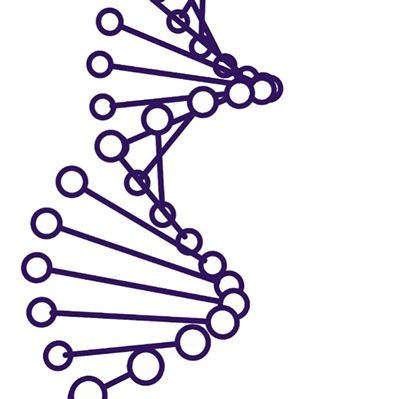
How can I keep a spline's width consistent, regardless of the camera position? I’ve searched a lot but couldn’t find a solid solution.ChatGPT suggested applying a Sketch & Toon render effect directly to the spline and adjusting the thickness, since it should keep a consistent stroke width. But I couldn’t get it to work. I didn’t even know you could apply a shader tag to a spline!
I also tried sweeping the spline with a circle spline, then linking the circle’s radius to the camera position. But this affects the entire thickness, and in some cases—like in the image I’m sharing—the spline is on the Z plane, meaning the perspective still alters the stroke width along the curve. So, that’s not working either.
ChatGPT also mentioned something about using a Hair Material, but I didn’t quite get how that would work.
Some friends said to go for a ortographic camera, but I dont wanna loos perspective here.
Any ideas on how to tackle this? Thanks a lot!