Wonder why this scene renders to the Viewport but not to the Picture Viewer... any help would be appreciated.
Thanks.
(Pyro/advect render settings still a mystery)
Pyro 57 circlec.c4d
Posts made by recording-team
-
Renders to Viewport but not to Picture Viewerposted in Question & Answers
-
Caching Particles with Pyro Advectionposted in Question & Answers
Not sure if the docs need to be updated - R2025 currently says:
"To Cache your Emitter particles you can go to Simulate → Particles → Bake Particles."but of course that does not apply to the new system, so when I want to advect Particles with Pyro Output and cache the scene, do I need to first enable "cache Mode" or do anything else for the Particles, as I tried using Cache Scene and the particles did not advect. Thanks for any info
(and maybe request an update to the online 2025 manual: https://help.maxon.net/c4d/2025/en-us/Default.htm#../Subsystems/Default/Content/html/Cinema+4D+Particles.html#Cinema4DParticles-CachingSimulations) -
RE: No attractionposted in Question & Answers
Thanks much. But how exactly do you enable an Attractor? Do you just add it to the scene and it is automagically enabled? There's no "Modifier" or Effector window to add it to. Does it just work by simply adding it to the scene? But then what if there were two sets of particles and you only wanted to impact one.
Simple answer needed: How to enable an Attractor?
thanks -
No attractionposted in Question & Answers
I'm not clear how to enable the Attractor in this scene - I want the particles starting point to move in the direction of the Attractor as it crosses the stage. I put is as a child of both the Particle Group nd the Emitter (the docs are not very clear on this point), but I can;t see that it is working - I tried raising the strength quite a bit, but there is no noticeable difference. If you remove the Pyro tag it's easier to see that the Attractor is not having an impact on the position of the particles. Thanks for any assistance,.
-
RE: Cache, then edit before render?posted in Question & Answers
Thanks for the link. The woman who starts speaking after about 12 minutes of chit chat in this one https://www.youtube.com/watch?v=fLk2q7--hW0, is neatly unintelligible. Very bad audio issues. Wish I could understand her!
Thanks anyway - I've found a lot of tuts that are better produced and have good audio.
She's good: https://www.youtube.com/watch?v=2PKZE0c9p5U&t=776sand so is https://www.youtube.com/watch?v=EjJDGlNR4SU who I now follow.
Just still some confusion on when I actually do need to render... wish the docs just laid it out!

-
RE: Cache, then edit before render?posted in Question & Answers
The more tutorials, the merrier! Another tut I would request is a deep dive into when to use which of the Pyro Output Object Properties settings for exactly what type of operation (when rendering directly, when caching then rendering, etc.). Endlessly confusing, and I've read the docs many times. Definitely some other things come to mind as well...
-
RE: Cache, then edit before render?posted in Question & Answers
I was really just wondering, in theory, what changes to what parameters would need to be recached to take effect (got a little more than I bargained for ;-)) I cached a scene containing pyro and particles and wanted to make some edits - the ones mentioned above - without having to recache the entire scene. Empirically, I couldn't tell if some of them were having any effect, hence my question. Thanks.
-
Cache, then edit before render?posted in Question & Answers
Just cached a 600-frame scene and would like to render it with some modifications. Can you tell me if these params can be edited before rendering, or will changes have no effect on the final render once cached?
- Change W and H in the Render settings
- Change Threshold in the RS Render settings
- Enable 8-bit Dithering in the Render settings
- Change substeps in the Simulation tab
- Change lighting position/settings (add new lights?)
Thanks very much for any info.
-
RE: Constrain a Pyro Advectposted in Question & Answers
Ok, but this was not the file in question that I posted here: https://www.dropbox.com/scl/fi/jlrinp14ly8ydhums8lrc/erupt-1a.c4d?rlkey=xq6qnredyvwgymjf479jwlrz5&st=0nqx8eh9&dl=0
(I call it Erupt1a...) that produces the image below (which shows the good part, before everything blows up). So something got crossed in the conversations - just checked and the link from above is indeed Erupt...https://www.dropbox.com/scl/fi/jlrinp14ly8ydhums8lrc/erupt-1a.c4d?rlkey=xq6qnredyvwgymjf479jwlrz5&st=0nqx8eh9&dl=0
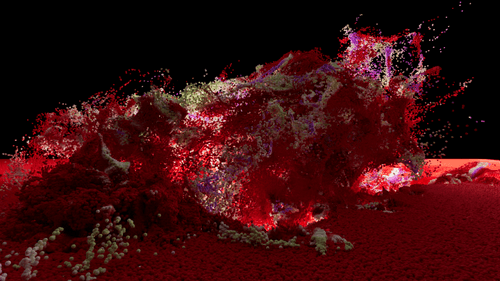
-
RE: Constrain a Pyro Advectposted in Question & Answers
Thanks very much for your note - lots to digest. At the moment, I'm going to focus on a deep dive into the scene, (extensively) adapted from an online tutorial, to see if I can't get those particles to stay put a while longer. Otherwise. I think the solution is post work.
Thanks again for sticking with this one. -
RE: Constrain a Pyro Advectposted in Question & Answers
Oh, and yes, I would not object to your setting up the scene for me... I can explore any changes you've made and learn a lot from that while also moving forward with the project. Best solution...
-
RE: Constrain a Pyro Advectposted in Question & Answers
Howdy. Well I think the learning process would be best suited if I understood what exactly I needed to do to constrain/extend the duration of the advection process in my existing scene before the clearly shaped form emerging from the surface of the plane blows up. And the "production" process i.e, getting the project done, would be best suited if it was clear how to modify my existing scene, the product of many hours of work, testing and editing. Your suggestions, though no doubt valid from a technical standpoint, seem to move the process well beyond anything related to my current scene and anything I am familiar. So though I don't expect you to "set up" my scene, it would be most helpful if you could point me to specific parameters of my existing scene and tell me what modifications I might make as opposed to proposing what I believe is, from rendering the files you attached, an entirely new approach to the project. (That assumes that there is some way to modify my scene...)
Basically, I don't understand how to get from "here" (my existing scene) to "there" (the same look and feel of my original through implementing your proposed solutions) or whether those suggestions will even get me the same look that I currently have in mine. The ones you sent are just so radically different from mine that I am at a total loss how to recreate what I already have - you've proposed a technical solution that looks nothing like what I sent. Make sense?
Maybe if you could provide a quick explanation of what exactly determines the duration of the advection process (the "wave-like eruption") in my scene and whether there is any parameter in my scene that I can alter to extend it - I've tried everything I can think of and only have the option of extending the duration in post to get the effect that I'm after. Thanks much (as always ;-)). -
RE: Constrain a Pyro Advectposted in Question & Answers
HI. Not quite sure how to implement this concept into my existing scene, or were you thinking I would start from scratch... Might you substitute your idea in whatever portion of my scene it would be needed? I'm not clear how to implement "Pyro as a field" into my existing scene. (Didn;t even know Pyro could be a "field." Is there some edit to my scene you could make? I appreciate the help, but I don't understand the suggestion (because I don't really understand what the problem is)... Also, the viewport doesn't look anything like the render, so curious how to sort that as well. Thanks.
-
RE: Fade out trailsposted in Question & Answers
Thanks for your reply and the link. I guess this involves more techniques and is more difficult than I am understanding. I just wanted the particles/tracers as seen in the first scene file I sent - those color and shapes (and sizes and positions) to fade out after a set amount of time on the screen- paint around the screen, then fade out. Something along the lines of the "birth" and a "death" rates in XP is what I was thinking of. But what you sent has quite different colors (and some sort of bloom) and the traces are much small overall... wasn't sure if some parameter or other got tweaked that might not have. I need to try and duplicate the fade to alpha gradient from yours i my original without changing all the other traits (color, size, etc) of the scene...
If you don't see any way just to make the tracers fade out while in the positions in which they appear in the original scene file, then I guess we need to move on. Might suggest the devs consider a "fade out" parameter/force...
Thanks again for the help. -
Smear added to render - extra step?posted in Question & Answers
Having an issue with what looks like an added step (like before), but this time, there is no option on the Global/Color Management tab to disable. I would like the entire image to be crisp and clean, and at the very end of the render, the mid portion get splotchy/cloudy spots. How might I keep the entire image nice and clean without those areas?
Here's the cloudy image
https://www.dropbox.com/scl/fi/5niplqpsqukpkxavfa2t3/cloudy.jpg?rlkey=6kohrz7cn4po3o8fo4wsnjssx&st=sdn7isa2&dl=0
and here's the scene file:
https://www.dropbox.com/scl/fi/p3g0zxmz23vl7tjsvmmt2/round-advect_v2b.c4d?rlkey=hr1daun2rwnfhclja0uibxsfp&st=fg9tx9c7&dl=0
Thanks for any info.
-
RE: Fade out trailsposted in Question & Answers
Thanks again - much appreciated. Still not quite getting the initial length and form/look of the particles before they fade as shown here from fr 376 of my original:
https://www.dropbox.com/scl/fi/g6jcbw3rywo5rhsfxq78z/ideal-tracer.jpg?rlkey=v0a2jbnup7mmfqz17s8lny046&st=qiwa10c3&dl=0
versus fr 376 of the edited version: https://www.dropbox.com/scl/fi/l1dmib0z6171aj51eiuf1/edited-tracer.jpg?rlkey=9jr5f9h19pi2e73pi77z7zqew&st=0ublpdwj&dl=0
Quite a difference in the appearance of the tracers, et al. Can you think of a way to get the duration of the fade length and the amount of fade out time as well as the original appearance of the tracers? And I'm not exactly clear which params I need to modify for those two settings - if you could point me to both of those that would be great. And thanks for the effort in any event.
-
Constrain a Pyro Advectposted in Question & Answers
Been working on this scene for weeks. The initial "eruption" of the advected particles is nearly perfect (the "good form" image), but the particles "blow up" too soon and I'm looking for some way to make the eruption process more constrained and longer - it loses its form too quickly. Tried slowing it down in post, which helped a bit, but I need to eliminate the errant particles that start flying towards the viewer (the "bonkers" image) and extend the duration of the section where there is a clear "wavelike" pattern/formation in the particles. Also, the viewport doesn't look anything like the render, so curious how to sort that as well.
Scene file is large and linked here:
https://www.dropbox.com/scl/fi/jlrinp14ly8ydhums8lrc/erupt-1a.c4d?rlkey=xq6qnredyvwgymjf479jwlrz5&st=0nqx8eh9&dl=0and here's a link to the current state of the animation (horribly compressed):
https://www.dropbox.com/scl/fi/5tmefftvniyib70x7vkj3/m-Particle-Advect-1-new2.mp4?rlkey=j5a1ifs1apmneeht7c34a5t2m&st=y22j0jfn&dl=0
. Thanks for any assistance.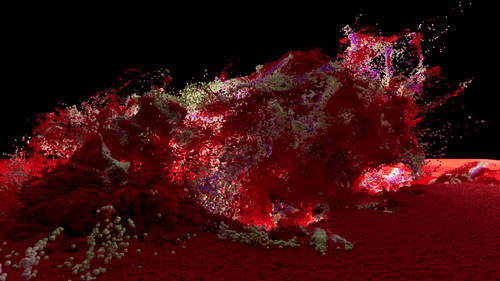
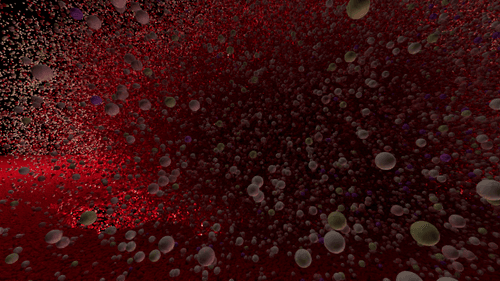
-
RE: Fade out trailsposted in Question & Answers
This looks great. Just can't sort which param will allow the traces to last a few hundred frames longer before dying out. Tried the Color Mapper Age Property setting and the Lifetime. but neither allow the traces to persist so they stretch out a bit. Is it supposed to be one of them? Thanks for the info.
-
RE: Extra lighting step being addedposted in Question & Answers
Thanks. On a similar note, I have a lighting rig/kit that is in .lib4d format - is there any way to employ that in 2024 or later?
-
Fade out trailsposted in Question & Answers
I've got a scene with a number of particles and trails and I need the trails to gradually die out and fade from the stage at some point after they first appear (say, fade out for 90 frames after 150 frames on the stage). I tried the Properties/Lifetime parameter but that just freezes the trails at their current position (at the frame specified in Lifetime). Is there some way to get the trails in this scene to fade away after some number of frames? Basically, it would be like a "lifespan" parameter but with an adjustable "fade out time" setting.
The scene file is here: https://www.dropbox.com/scl/fi/pmg3m7b9s04mhrna5wv0g/will-not-die.c4d?rlkey=wa7fra9e88h44txbcjjkrs1wl&st=6dq7jf3k&dl=0
Thanks for any info.