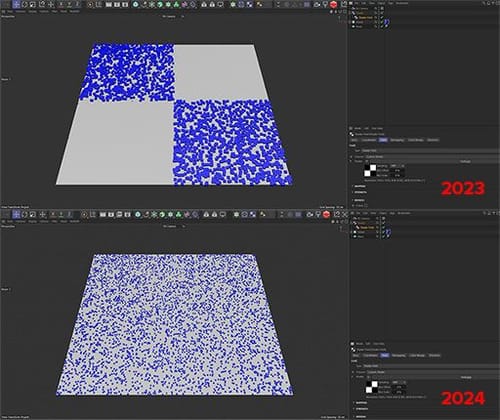Hi, in the studio we have 6 C4D licences and 10 RS licences (4 render only nodes). However, we have run into a problem when setting up the Deadline renderer. It looks like it needs a full C4D licence, not just a RS licence. Is this the case or is it possible to use Deadline to render on a render only node with a RS licence?
Thanks