Just for my future self or in case someone else is running into this aswell: the problem was i'm using a alembic to grow the hair on. If the alembic is made editable and the animation is therefor loaded by an alembic tag instead of the default alembic object it does work.
Posts made by Wenneker
-
RE: drive fur color with a textureposted in Question & Answers
-
RE: drive fur color with a textureposted in Question & Answers
I can get it to work with the old hair material but would really like to be able to use the principled hair.
-
RE: drive fur color with a textureposted in Question & Answers
I'm looking to do something like this:
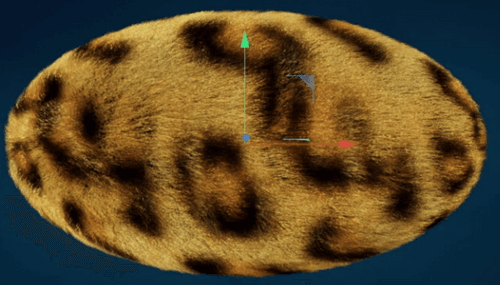
-
drive fur color with a textureposted in Question & Answers
I'm trying to have a texture drive the color of the fur on my creature but I can't get the fur to color it based on the surface location. I only get the color along the length of the hair. I've tried numerous suggestions from people running into the same problem and tried various tutorials but i just can't get it to work.
I'm using the standard cinema hairsystem in c4d 2025.1.3 and the principled hair material with redshift 2025.3.0
Could someone please point me in the right direction or better yet provide an example file?
Thanks! Bart -
RE: Color problem aces 2023 to 2025posted in Question & Answers
Hello,
Thank you for your files.
As I can see you want to save a 16 Bit/Channel MultiPass EXR, which the issue comes from.
Currently this is a limitation of the OpenEXR user interface, if you use 16-bits instead of 32-bits, the result is a baked view transform with darker colors.To get correct results for 16-bit, you need to set the EXR export to 32 Bit Depth but you need to activate "Use 16 Bit Floats":
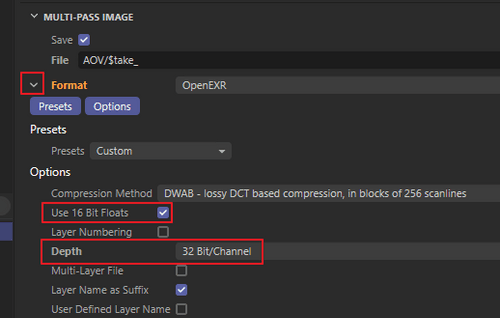
Our development is aware of this confusing interface settings and try to find a better solution in the future!
BTW: If you use the AOV Direct Output, you also get the correct output.
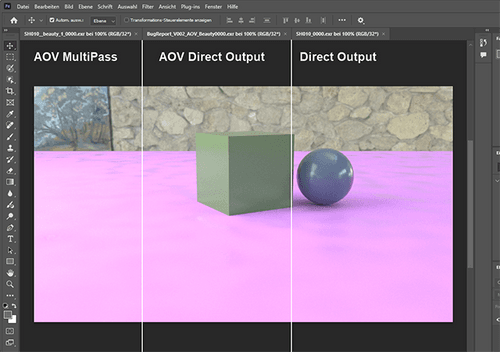
I hope that helps.
Kind regards,
Jörn Gollob
Cinema 4D Technical Support
-
RE: Color problem aces 2023 to 2025posted in Question & Answers
Hi Dr. Sassi,
Thanks for replying. I'm having trouble understanding the context behind the remark about the srgb export. Prehaps because you couldn't open the linked files. We render in ACEScg and write the files in this colorspace aswell it's just for viewing purposes that I applied a viewLUT.
Fortunately one of you colleges from support was able to open the project and could point out a change in behaviour between 2025 and prior versions. I will paste it here in case someone has the same problem. -
Color problem aces 2023 to 2025posted in Question & Answers
We appear to have a problem that is similar to what is mentioned in this post:
https://cineversity.forums.maxon.net/topic/1305/aces-2024-to-2025-color-problem
We hoped it would be fixed after updating to the latest version but unfortunately the problem persisted.These are the beauty OAV's from both 2023 and 2025.


Everything we render to file in C4D 2025 comes out with colors that are more saturated than we had before when we were rendering with 2023.
In the pictureviewer and the RS renderview there is no such difference between the different versions.I've uploaded the renders and the C4D project here if you want to take a look:
https://wenneker-amsterdam.filemail.com/d/rxwkpnawwauemoiThanks,
Bart