Issue duplicating a Volume Builder object
-
Shift Layer Diagram 051623.c4d
Shift Layer Diagram2 051623.c4d
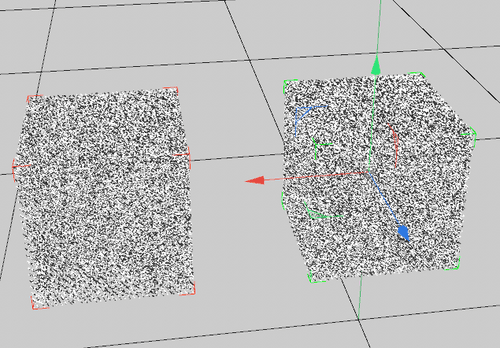
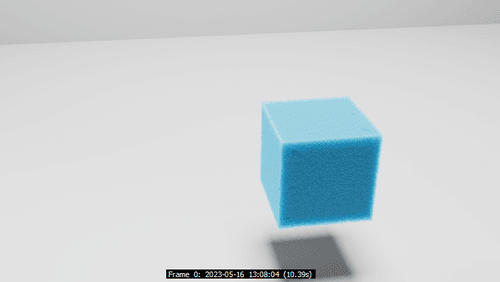
I followed this tutorial on creating a Redshift foam material.
I'm trying to create multiple objects with this foam material and change the hue for each object. When I duplicate the entire Volume Builder, I don't see it in my render.
I can create a second cube within the the same Volume Builder, but it will remain the same color and also becomes much more transparent than the original cube.
I've included a second project that is using the same material, but after copying and pasting it, it's now doesn't appear in the render and I don't know how to get it back. I'm pretty sure these issues are related to the Volume builder object, but I still don't know what's causing it.
-
Hi kariomart,
Thanks so much for the files and the content you use.
It is in each project file the material set up that cause the problem. Have a look below.
Two options, have a separate material set up for each volume/fog or name (Volume Builder ≠ Volume Builder.1) and the Volumes the same (Volume Builder = Volume Builder). It can also be just the name blue, but a match is needed.
Scatter> Channel (If the name isn't a match, it has no idea what to do.)
All the best
-
Thank you so much Dr. Sassi! That was exactly the issue.
I have another somewhat unrelated question, but still pertaining to this scene file. Everything is incredibly slow for me, it takes about several seconds just to select a property in one of the Volume Builders, to the point where making changes in values difficult. I have a PC with pretty good specs, 2 GTX 3090s and 128 GB of memory, but my scene responds MUCH slower than the what I'm seeing in the tutorial I'm following.
I realize this could be a million different issues, but is there anything obvious I should check for better optimization? Thanks!
-
You're very welcome,
Speed set the Voxel size for the time of exploration as large as possible. Keep in mind that between 10 cm and 0.1 cm, the difference in amount of voxels is around 100^3 or 1,000,000. This is super simplified, but keep the values for the size large (Low amount!) and go only smaller (Higher!) when needed.
Perhaps download Cinebench and google for results to see how your setup works comparatively. An activity Monitor or Task Manager allows for some exploration if the system reaches a limit.
Switch off all apps and functions that eat into your performance. Google is typically one app that asks for a lot of performance. Enabling redshift only when needed is a current circulating tip.Please remember that tutorials can be recorded and sped up, then the commentary is placed on top. The tutorial should be slower, as the screen recording is active at the same time.
I do not want to go deeper here, as this forum is not about hardware. But perhaps I have to suggest at one point to have an Ask The Trainer show about performance optimizations of hardware stuff.
However, as a friend told me three decades ago when he got his first NeXT system: Whenever something gets faster, we put more options in our software and have it a little bit slowed down in return. I feel that is not so much different these days. Of course, the primary trend is that everything gets faster (Silicon and code), and expectations might run hot at one point.
All the best