Alembic file not importing correctly
-
I purchased four Transformer models off CGTrader. The native format was .MAX, but the author has also provided alembic files (there are also FBX's but they do not work correctly).
Three of the alembic files import into C4D just fine. However, one (Optimus Prime) does not. The model has missing pieces in the viewport, despite the pieces being there in the object hierarchy.
Here is an example. On the head, one antennae is there but the other is missing. But both are present in the object hierarchy. In truck mode, the hood and windows (along with other pieces) are missing.
The alembic file imports just fine into 3DS Max. It also imports just fine into Blender. But C4D seems to have problems with this particular one, and I can't figure out why. If necessary, I can provide the file privately for diagnosis of the issue.
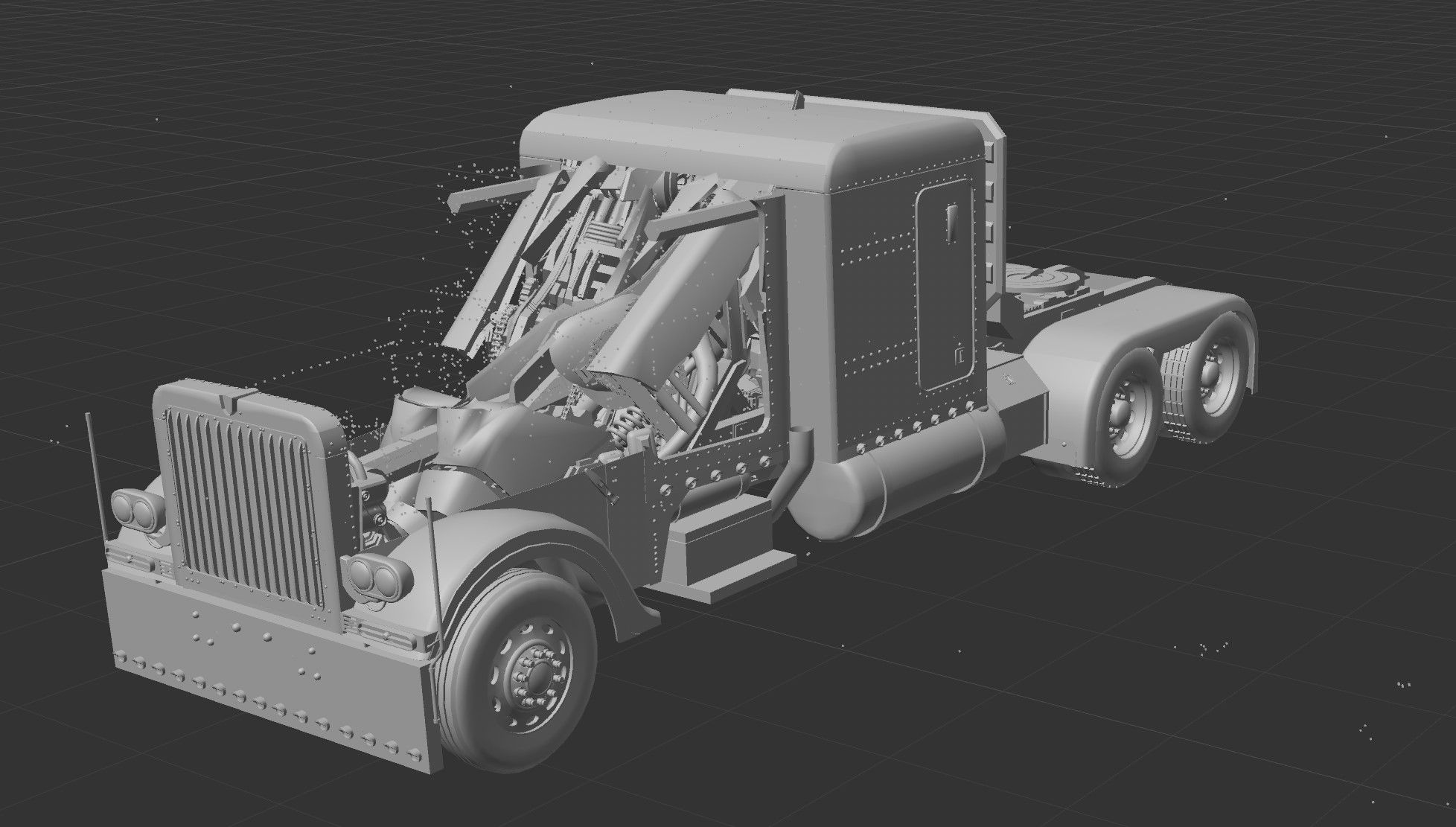


-
Hi Yngvai,
Please check with the Support. That is nothing I can solve here.
https://www.maxon.net/en/support-centerAll the best
-
@Dr-Sassi The support page does not appear to be working. I go to "Submit a request" to create a ticket. I put in all the necessary information. I then click "Submit." However, when I click "Submit", nothing happens other than the Submit button getting greyed out and the cursor turning into a red circle with line through it so I can't click it again. And no requests end up in my request list.
-
Thank you very much for your patience, Yngvai.
Somehow something is off or acts weirdly, at least for me. The notification you initially posted (11 hours ago) just came in. I get the same problem with the support you do.
I have no idea what to say other than sorry for all the trouble.
I will try in the morning again (I'm on L.A. time).
All the best -
I was able to get a hold of someone and the support ticket issue is now fixed.
-
Thanks for the update, Yngvai!
I hope I understand correctly; the option to get a ticket created works now, but you have not solved the main problem.
Fingers crossed, there is an answer available soon.
All the best
-
Yes, you understand correctly. Thank you!
-
Thanks for confirming, Yngvai,
Fingers crossed, the tech support will reply quickly.
Enjoy your weekend