Cloth won't settle after applying Initial State
-
I am using Cinema 4D 2024 and have several pieces of cloth that I simulated falling over a collider object. I want them to be at a state of rest after falling over the collider, so I can then use a wind or attractor to animate the cloth away.
I've attempted to use Init State for the cloth objects, which works except that the cloth never comes to a complete stop, it continues to move. I've tried raising Smoothing Iterations in Project Settings, I tried raising Stickiness and Friction values of the cloth objects, but they still move. What else should I try?
-
Hi kariomart,
Please have a look here:
https://help.maxon.net/c4d/2024/en-us/Default.htm#html/OPBDSCENE-PBDSCENE_GROUP_XPBDPROPERTIES.html#PBDSCENE_SMOOTHINGITERATIONS
The main points would Dampening, Smoothing Iterations, Substeps, and Iterations. I would not forget to set it at one point as well (as it is like local dampening)
Think of the energy that the simulation has, and some steps reduce the energy, and other things (wind) introduce new energy.
I might have overdone it in the demo, but that is on purpose.
CV4_2024_drs_23_CLwi_01.c4dCheers
-
Thank you so much for your help on this problem and the two others you answered today! I'll be sure to check out this project and the others.
-
Hi kariomart,
Thank you very much for the kind feedback. You're very welcome!
Going by your scene description, Action, Static, Action, I explored the setup from a different "angle.
To showcase that, I created two similar scenes. The one on the right is different. I explored the Scene Time here. Instead of sucking all the energy out of the simulation, I just dropped the time for a moment. Then, when the wind starts to blow, it is set back to 1.0Please have a look here.
CV4_2034_drs_23_SIts_01.c4d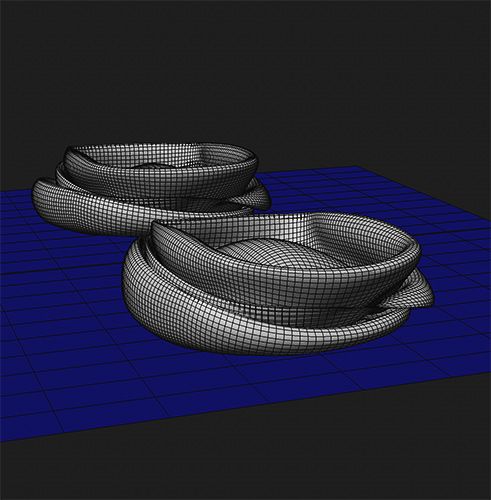
In the F-Curve Manager, you can fine-tune the settling of the spheres.
Let me know what you think about it, as I have never used it this way in the relative "young" Simualtion-Scene options!
Please cache the scenes to see it working without the delays. Around frame 100-150, the one on the left shows movement, the one on the right is still.
Cheers
All the best