How to show RS Camera image Background in the viewport?
-
Hi,
It might be a dumb question, but how do I show the RS Camera image background in the viewport?
It is way more practical and lightweight to lay things out over the viewport instead of IPR.Thanks
-
Hi Ricardo,
Is the Camera>> Attribute Manager> Background> Background Overwrite not working for you?
All the best
-
Hi Sassi,
When we are modeling based on a reference, it is very useful to have this "back plate" in the viewport. It's faster and simpler to adjust the camera angle and position of the elements. You don't need to worry about lighting or materials at this stage. -
It's curious not to have this option. With a dome light, it is possible to view it in the viewport; why not with the camera?
-
Hi Ricardo,
Since I write in a forum, let me share a few more points for anyone reading along.
I typically use this option for modeling based on images: (Shift + V) --> "Back"
https://help.maxon.net/c4d/2024/en-us/Default.htm#html/DBASEDRAW-BASEDRAW_GROUP_BACKGROUND.html#BASEDRAW_DATA_PICTURE
It is easy to adjust if the Image includes any measurements or units. Of course, that works only in Orthogonal views.
Other artists like to place the reference image on a plane and use images in the luminance channels (standard).
Depending on what is needed, sometimes, taking an image and placing paths (Illustrator) over it or Splines (Cinema 4D) can help a lot when details can snap to the "path-blue-print."
You might have parallax issues with a perspective camera.
(A Domelight can be used, but one move with the camera might be hard to get back. Also, there are parallax issues.)
Cheers
-
Hi @Dr-Sassi
Thank you for your tips. I want to clarify what I'm seeking. Once you've selected your camera in the viewport, you should be able to see the backplate image.
While I did find something online that functions similarly, it would be much more convenient to have that option integrated into the RS camera background. This kind of approach proves highly useful during the modeling stage, especially when you need to match a reference.
-
Hi Ricardo,
Please have a look here:
https://stcineversityprod02.blob.core.windows.net/$web/Cineversity_Forum_Support/2024_PROJECTS_DRS/20240129_CV4-2024_drs_24_RScm_01.zip
I have set up three ways to use an image in a scene as background.
There are other options, but let me know if anything in this folder is helpful.All the best
-
Hi Sassi,
Come on! haha, I knew something was missing. The key here is, in order to show de background image in the viewport you have to set it to "Use it as render view". Of course, you are limited to one quadrant at a time. Kinda of a gotcha, God damn.
Thank you again.Ricardo
-
Thank you very much, Ricardo!
This is why I love communication supported by files!

That was not on my mind, so you found it! Great observation. Thank you so much for your feedback.
My best wishes
-
@Ricardo-4D Thank you for replying with the answer...I hate it when answers are only given in a project file so only that person can see it, or can't see it without downloading the project. However, where is the "use it as render view"? Also does this work in the viewport?
-
Hi grocery-state,
Thanks for your input; everyone needs a different style and answer. If you have a question, please let me know what you prefer as answer, and as far as possible, I will provide this for you.
The question was about background, and with default it would have worked. If I had a file from him, that would be part of my reply. I did not get one, hence I couldn't even think that it was set up differently, while the changes are not shared. So, I should list all possible options in every single post, if I get your drift and you reply correctly. That would be a long post each time.
The most effective is working with files. Again, it doesn't work with everyone, but it can be stored and revisited, adding to learning retention. Images have a low level of information. However, to answer your question, an image might work the fastest, for this case:
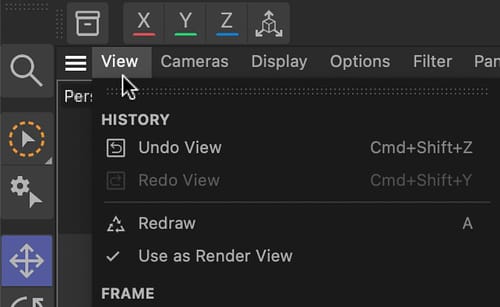
Learning is individual, a standard knowledge in education. I get that – an answer is hard to find if not "coded" in the way one likes to have it.
To answer in all options is, for most people that would be too much, as the unwanted parts are seen as noise. E.g., "I need a short answer, why do I have to go through all of that?".
For example, sharing the link to the Manual:
https://help.maxon.net/c4d/2025/en-us/Default.htm#html/5852.html?TocPath=Views%2520and%2520Viewports%257C_____1
Have you found the answer here? Scroll down.The answer variation is typically given in a file or text description and sometimes as a short screen capture. It depends on how the question was asked, which is sometimes not easy to analyze.
Using just the project file is based on the Explorative Learning Theory, which is sometimes the most effective way of creating a long-lasting effect.
Just telling what it is leading to the false impression of "I know that", for that moment it might be clear, as it might never leave the short term memory, it is not able to create any entry in the long term memory, which means it is often a waste of time just to write it in text. However, doing this has always been a good idea for beginners when I need the scaffolding learning theories in combination with the cognitive load theory. Here, I am aware that it will create, at one point, a follow-up question or a revisit of the forum. Sadly, the last forum had to be closed due to external issues.
I have explored extensively over the past 20 years what works and what doesn't, while I'm also aware that everything is changing constantly. Especially now, we see a huge shift, and education will be shaped differently in the next years.
In short, to serve all Cinema 4D artists as much as possible in the way I got the most feedback over the past two decades, I select each time what I hope will fit best, and if that doesn't work, I am happy to use a different route. There is no one-size-fits-all, never has, never will; we are all different and have different needs.
Enjoy.