Splines to polygons?
-
Having created a whole bunch of individual spline profiles that relate to the cross section of a vessel. I was intending to use the Loft tool to build the shape, but i think because the profiles have differing numbers of vertices, the resulting shape is wrong, and nothing i can do seems to fix things...
therefore i have been trying to find a way to use those splines, and connect the vertices from one spline to another using something like the Bridge tool - only this does not work. I would prefer this method as it should give me flat panels, rather than curved surfaces.
Is there a way to convert a c4d spline into something that the polygon tools will work with?
thanks
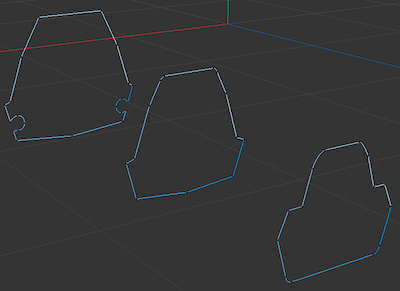
-
Hi lightningad,
Would you mind sharing the three splines so I can send you back my findings and suggestions?
Cheers
-
I did manage to create a shape using the Loft object, and a lot of mucking around with Spline Point orders.
However, the project that inspired the question involved a lot more splines for a more complex profile (which i discarded in favour of other methods).
I have been trying to find way to convert the Splines into editable objects. I have not found a way. I tried using the polygon tool - and with the tool active, snapping turned on, i could click on a vertex then click to a vertex on the next spline and it looked right until you moved the perspective view and the new poly was not connecting the points and was way of in the distance!
I really wanted a way to use the Bridge tool to connect the edges or points from one spline to another, but that doesn't work on splines.
It feels like it should be a straight forward notion - connecting up vertices from one spline to another to create a volume, but i cannot find a way.
-
Hi lightningad,
Please have a look here.
Is the result closer to your idea of what you need?
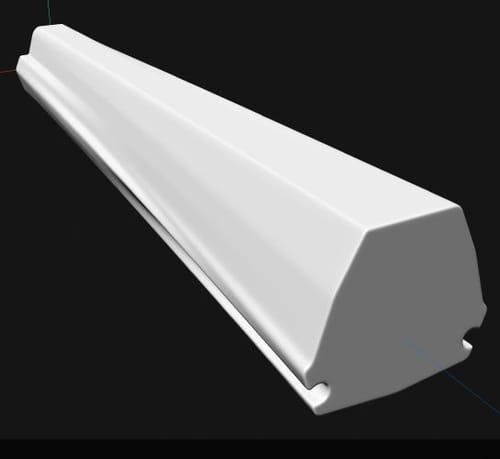
BTW, the MoSpline and the Source Spline can be shut off. The Destination spline keeps the data.
Cheers
-
@Dr-Sassi Interesting!!
If i am reading it right, the Mospline is taking the Spline and allowing you to increase the number of points on each spline so they match allowing the Loft to connect them all more easily.
I will have to read up on these Mosplines - they look intriguing.
thanks for the help
Adam -
Thank you very much, Adam, for your reply.
Yes, I use The MoSpline to control the whole setup more.
Please also note that I tried to find the "gap" usually closed by "Close Spline" to find the most matching area among all three splines. I have no "one-size-fits-all" suggestion, but I hope the set of options allows for the control you like to have.
Typically, I "play" with some settings to get a feel for the needed shape, and there is often a sweet spot.
Cheers