Cloning onto an object in a uniformed way?
-
I am trying to clone an object onto an uneven surface creating a grid with each cloned object sitting flat on the surface of the uneven object/Landscape so they are naturally leaning a bit in a random way but aligned in rows.
Researching this I think I need to clone onto the points of a plane that is projected onto the surface of my uneven object/Landscape. I see in this tutorial https://youtu.be/QVrHxcDC2uE?si=S1e_8js_V4v9QnvI
they do this but this Project Object command does not seem to be in C4d anymore.
I think I can also do this with a Spline but I am having trouble with this as well, I found the Project Mesh but it is very slow and seems to be causing my computer to run out of RAM, is thee a better way?Thanks, Mark
-
Hi Mark,
Please have a look here:

Or perhaps this option
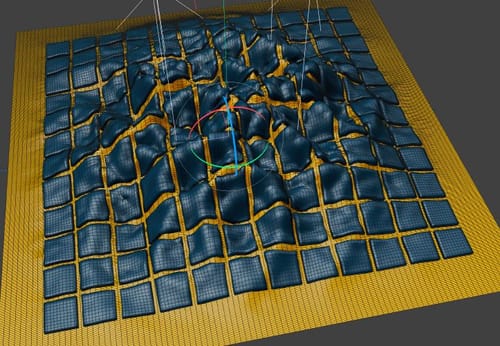
Is that close to what you need?
If not, please share a setup, perhaps simplified. It is easier to answer with a file. (If the file is below 1MB, c4d files are accepted here directly. Otherwise, please Dropbox, Google, Adobe, Apple, or Wetransfer cloud services only; thank you)
Cheers
-
Thank you for this!
This looks close but I am looking to make the cloned objects sit on the ground plane, like this only the cylinders sitting on the ground and tilting as in they are actually on the ground.Thanks, Mark
-
yes, I should have uploaded a project!
-
Thank you very much for the file, Mark.
Please have a look here:
The Matrix Object is the classic object to be deformed without deforming the Clones later on.
You can filter Rotation and Scale with the Inheritance Effector, so only Position is left.
All the best