Dr. Sassi
I meant to go through your original post more thoroughly to understand what you described and forgot to do that. having limited time with my partner, we rushed out the response prematurely sending it. sorry for that!
Thank you again!
Dr. Sassi
I meant to go through your original post more thoroughly to understand what you described and forgot to do that. having limited time with my partner, we rushed out the response prematurely sending it. sorry for that!
Thank you again!
Thank you, the project you sent solved the Poly FX issue.
We are still having a problem with the lighting issue. When I first opened your project and rendered the rim in the Redshift RenderView window, the lighting issue seemed to be resolved. But the next time we rendered it and ever since, the light issue reoccured. Please see the attached images showing what we are seeing here.
We need the rim to be consistently lit as the Poly FX wipe on.
Rim lit before Poly FX wipe animation starts.

1st frame of Poly FX animation: the rim goes dark where the Poly FX are not yet triggered.
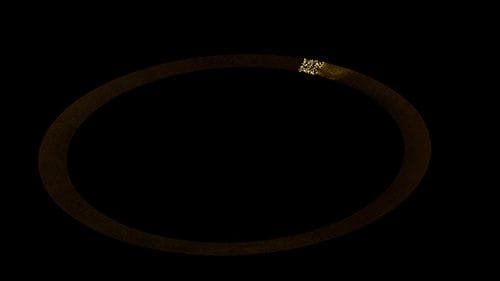
Dear Dr Sasi,
We are experiencing difficulty animating Poly FX around the concave gold rim using a Torus and or a Radial Field. The Polys are going chaotic when the fields animate on or off. The animation begins at frame 20.
Also, for some reason, once the animation begins the rim goes dark.
See link to project. Thank you.
https://drive.google.com/file/d/1R-koHC_iw52tra19Umi-Thc6Vp5uNq37/view?usp=sharing
Thanks,
What you sent worked!
The only issue now is that we are rendering this out with an alpha channel, so I believe the issue is that C4D does not recognize the alpha because it is generated at the level of the material. So we are seeing all the particles when rendering with an alpha channel, dark particles mixed with the bright ones. We can work around this by using the Extract plugin in After Effects, but I am wondering if there is a way to get the alpha to respect the particles that are not being hidden by the noise in the material.
Hi Dr Sassi,
I have followed this tutorial (https://www.youtube.com/watch?v=6ySJGioTsis&t=1s)
showing how to get an object to flicker using fracture, and a Plain effector driven by a random animated noise. I have this working, but I am trying to use the fracture object as a particle in the C4D particle system via the RedShift tag. Currently, in the attached project, all the particles turn on and off together. Is there a way to have them go on and off independently of one another to get a flickering effect?
https://drive.google.com/file/d/1UhmBPr9-JQav2mQ7HVaX_h1y8Z-1eQW-/view?usp=sharing
Thank you
Thank you again for the help and the material!
The new material seems to work. Do you know why this is? I still do not understand why the reflection showed very clearly when doing the first pass of the render, but then finishing it, it mostly completely disappeared.
Don't know why the textures did not go through. Here they are.
The black glass material is an experiment; we are trying different materials to see if any reflect better than others.
Thanks for the help!
Mark
https://drive.google.com/file/d/1SgQ9cXNY10MAxFMfsUOIWRvLLzpP9I3a/view?usp=sharing
Dear Dr Sasi
We are trying to reflect particles from an emitter off of the "Know Thyself" text in the linked project.
We can see the reflection clearly in the Redshift Render window, but when outputting the animation, we do see the reflection at the beginning of the render as it is calculating the Irradiance Point Cloud, but when it does the final pass, these reflections are greatly dimmed or completely gone.
What setting will need to be changed in order to keep the reflections visible?
https://drive.google.com/file/d/1dO3_m1FxDjWHeUtQWLG1Vc891k_wC6qv/view?usp=sharing
Thank You
Mark