blinking eyelid
-
Hi Dr. Sassi, how are you?, long time-my question is, for example, if I want to show a "blinking eyelid". and have the eyelash move with the lid, is this at all possible?, please say yes;)- unless you have a better solution, thank you, Craig
-
Hi Craig.
Thanks for asking, I'm fine, I hope you do so as well.
I would have two ways, each time with the Pose Morph.
One uses Hair, the other just a Hair "card" (Image based).
CV4_2024_drs_24_CAel_01.c4d
CV4_2024_drs_24_CAel_11.c4d
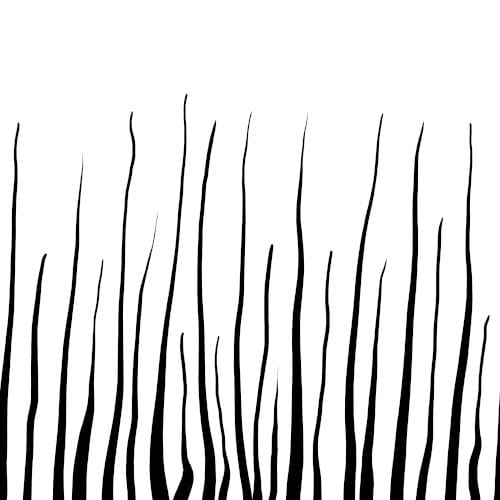
Please have a look. I'm just back from a long trip at 1:15 a.m., so I'm a little bit short. Sorry about that. If you have a question, please let me know. I am happy to look into it.
Enjoy
-
Hi Dr. Sassi, thank you for your great solutions!-despite being jetlagged? these are both great - maybe the hair solution will offer some dimension to the hairs? it seems as if it is not possible to achieve this result using a selection tag to the under side of the upper lid, that is part of a face model. If not, then I will have to make a separate "upperlid model" and in after effects animate that, via posemorph, and put that layer on top of the face model, that is intact, and have that model be "non blinking "- I am I correct in saying that the "hair solution will offer dimension to the hairs? please let me know when you can, and welcome back ! ;)- Craig
-
Hi Craig,
You're very welcome.
Volume means more hairs, or use some of the hair material's settings.Here, I have placed a mustache on the Asset Browser's Raccoon, which follows nicely.

Cheers
-
@Dr-Sassi Thank you young man, have a great weekend, Best, Craig
-
Thank you very much, Craig, have a great weekend as well.
My best wishes