Surgical incision - control layers
-
Hi again Dr Sassi. I think this will work!
Another question has come up though. How would you go about getting some rounding/smoothing on the skin layer?
If I put it in a subdivision surface, well.. the cut is visible at Base pose. Same problem with the sss skin material. visible when closed. Hmm lots to learn still for me.Thanks in advance
-
Hi nuno_motion,
I dug deep into new options, like the new Normal Editor.
I always consider it the simplest yet effective method. Hence, I was looking at all options.My current favorite one is attached below. I used a sphere Field instead of a Spline for simplicity, not as a suggestion against a Spline. The Bevel is significant, and it might be much smaller for your project.
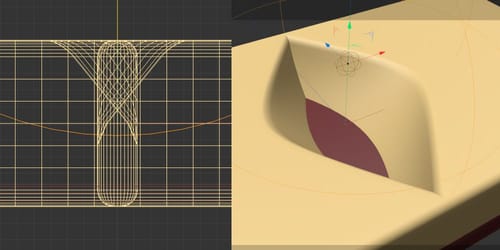
Here is a variation, utilizing the Decay Field.
I think this is an interesting question, and to have full control over it without getting into extreme complexity should be the way to go.
I hope I can make some suggestions from my findings while exploring it this morning, and perhaps we will get some simpler options in the future.Cheers
-
Hi,
Thanks for the new options! Bevel works great there, but still an issue when using a skin material, with SSS. I might have to find a workaround with the material. I understand the issue and why it is there.
Yes It seems like a not so complicated animation overall - but digging into it, it is quite complicated. -
Hi nuno_motion,
I have no idea what material you like to use. This might not work with the texture-based option, but please have a look.
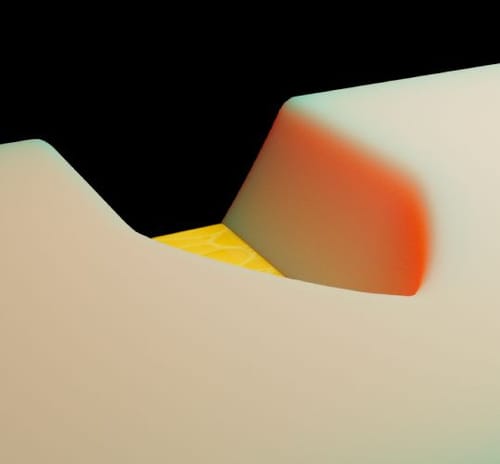
This is, except for the colors, the default SSS shader.
All the best
-
Dr.Sassi Thank you so much for this! Very helpful. I feel confident in this project now.
And interesting idea with the volume bilder. -
Thank you very much for the feedback, nuno_motion,
I hope you get what you need with it. Please know that the Volume workflow does not have any UVs, as it is constantly changing, nor is it object-based Motion Blur options.
Enjoy your Sunday
-
Hi Dr. Sassi,
Revamping this thread again..I have used one of your techniques but bumping into a problem as there is no way around using manual mesh brushes afterwards to push the mesh in different directions (retractors) After the incision has been made. Would it just be easier to use a separate mesh for the second part here or is there a way to stack first one pose morph using fields (to get the mesh to open like a surgical cut) and then two others where I have deformed the mesh manually to push the mesh in certain directions?
I have used the display tag to hide first mesh after a while but it doesnt feel right and feel like it will mess up texturing afterwards. Getting error here when trying to upload my file unfortunately..Thanks again.
-
Hi nuno_motion,
Take your polygon model as it is when the Cut is done. (Current State To Object, CSTO)
Shape this Model as you need it after the retractors have been applied.Next, drag this Model into the Pose Morph, placing it in the lowest position in the list. When prompted, respond to the alert with a confident Yes, indicating that this is an Absolute state.
Set the Model (retractor state) you created with CSTO to invisible for editing and rendering.
When the cut-state is done, animate the (retractor state) slider of the Pose Morph to the level you want.
Examples are below. The first one has both states as absolute, the other one relative for the cut and absolute for the retraction state. Just in case.
CV4_2024_drs_24_ANsc_31.c4d
CV4_2024_drs_24_ANsc_32.c4dAll the best
-
Amazing. Thank you so much!
-
You're very welcome, nuno_motion.
Enjoy your project and have a nice weekend