Cached Particle Simulation Problem
-
Hi there,
I encountered a problem while using the new particle system with a cloner. Everything looks and functions fine but when I cache the scene in the Particle-Cache tab the collisions are way off and the objects are intersecting with the floor.
Maybe you have an idea where the problem might be?I hope you can reproduce this problem within the scene.
https://www.dropbox.com/scl/fi/yowsc51b6n5wj9n06ps56/cache-problem.c4d?rlkey=4rlifljx2n0wl8i1mlvhuiwnw&dl=0
Thank you so much for all the support, you're doing such an incredibly awesome job, I really appreciate it.
Best wishes
-
Hi table-state,
Thanks for the file, and for using DroBox.
The particles do not need to be cached, they could even exist with out any speed, they are just starting points for the MoGraph-Simulation setup.
Use the Cache Object (not the Cache Scene) of the Cloner.
https://stcineversityprod02.blob.core.windows.net/$web/Cineversity_Forum_Support/2024_PROJECTS_DRS/20240523_CV_2024_drs_24_MGca_01.zipAs a side note, the scene had the Random Effector as child to a Cloner. This has no function other that every second clone will be a Randomize Effector, which has no function at all. Which means, pulling this Effector out and setting the particle amount to half does the same effect, but cleaner.
All the best
-
Hi there Dr. Sassi,
Thanks a ton for your reply, and help, and for clearing that up. Unfortunately, the problem is that I want to render it out and it gives me the strangest results. It looks okay in the Redshift RenderView, but it behaves very weirdly as soon as I cache or render it. I made some screenshots and uploaded them. When the cloner is cached, the collisions are still way off and intersecting with everything. When sending it to the Picture Viewer I get yet another different result, no matter if cached, starting from Frame 0 or uncached.
https://www.dropbox.com/scl/fo/t1th94n0eh8qi5s5q7juo/AO-XsuxANeTS7y05FpH-6Ks?rlkey=k13z4lxm9tk2va33vyt1cia4e&dl=0
Did I miss some steps on the way or am I just way off for using this to get the results I want? It's just so irritating that it looks and behaves perfectly in the Redshift Renderview.
Thanks again and all the best
-
Hi table-state,
You're very welcome.
It looks like the "Particle-MoGraph-Simulation" Combination fights over priorities. Pressing the A key when everything looks acceptable changes the outcome. Your scene file should be part of a tech-support ticket:
https://www.maxon.net/en/support-center
Thanks for considering opening a ticket!I am unclear if I annoy you now or if that helps (as you wrote "test" in your setup). Please have a look here:
https://stcineversityprod02.blob.core.windows.net/$web/Cineversity_Forum_Support/2024_PROJECTS_DRS/20240523_CV_2024_drs_24_MGca_02.c4d.zip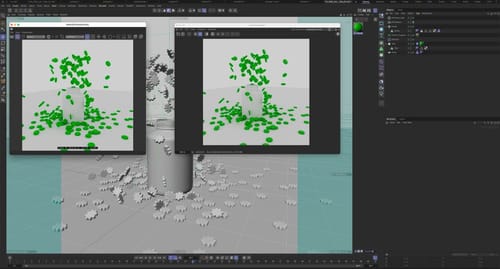
I tested it, and it is stable in viewport, Picture Viewer, and RS Render View. BUT (!) It uses the old Standard Particle Emitter (now Legacy), hence my concern to annoy you.
Is that helping at all?
Please advise.
Anyway, sorry for the trouble you are running into!
-
Hi table-state,
Please have a look here:
https://stcineversityprod02.blob.core.windows.net/$web/Cineversity_Forum_Support/2024_PROJECTS_DRS/20240523_CV4_2024_drs_24_MGsi_11.zipI have replaced the particle with an Alembic file, and so far, I have gotten stable results with both render views.
Let me know if that works for you.
Besides that, I shared a report with the particle team and a file that uses primitives to demonstrate the problem.
All the best
-
Hi Dr. Sassi,
" I am unclear if I annoy you now or if that helps (as you wrote "test" in your setup). Please have a look here"
Oh god, no, not all. There was absolutely no intention with the naming, and you are in no way annoying me. Quite the opposite!
Thanks for looking into it! If using the old system works, that’s totally fine and I'll go that route. So far it looks really promising and renders correctly, thanks.
I was just confused why it wouldn‘t work with the new system and it would have been really nice to use it with additional particle effects as it is quite faster calculation wise, as far as I noticed."Besides that, I shared a report with the particle team and a file that uses primitives to demonstrate the problem."
Should I still open a ticket? That would be no problem.Thank you once again for all your help, it really means a lot.
All the best -
Thanks for the kind reply, table-state.
Working on a project and then having things don't work is not fun. My idea is that lots of guessing or suggesting perhaps unusable workarounds is not fun, hence my idea of annoying.
Let me know if there is anything that doesn't work for your project. After all, there are also Thinking Particles.
I hope we get your project running.
Have a great weekend.
-
Hi Dr. Sassi,
no no, no worries at all. That's what life is like, I guess. Haha. It's so great to have someone with that kind of knowledge to help and I don't mind workarounds! So thanks again and have a great week!
-
Thank you very much, table-state.
… and I'm very happy to have had the honor of being part of this forum for over 18 years now.
I had a pleasant conversation with one of the developers about this, which made me feel hopeful. However, I'm indeed not allowed to say more (NDA).
I love to share, as I think we all have our own way of expressing things, and technology should not hinder our ability to do so; it should always support our creativity.
In that way, enjoy your project.