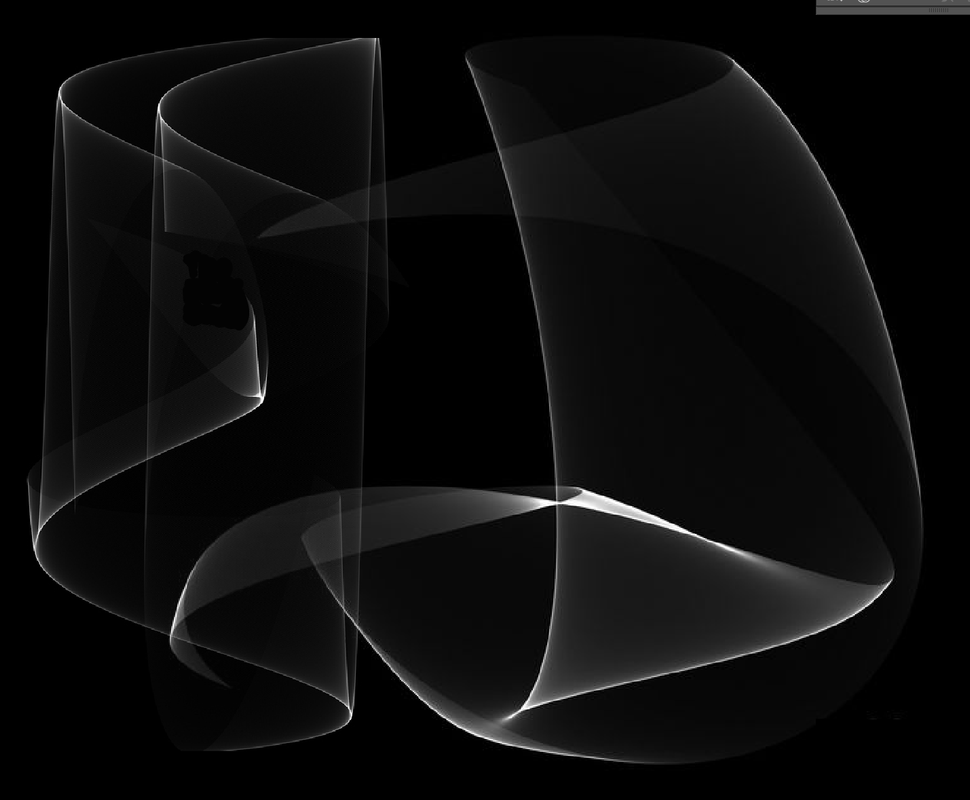Hi Dr. Sassi,
Thanks so much for your detailed summary and for continuing to clarify things from your side — I really appreciate it!
I want to apologize for not providing clearer and more complete information earlier. You’re absolutely right — the details have been coming in bit by bit, and I understand how that can lead to confusion. Sorry if that caused any frustration.
What seemed obvious to me, clearly didn’t come across the way I intended. My bad!
Thanks as well for walking me through the manual, art-directed approach. It all makes a lot of sense, and I really appreciate the suggestions like converting tracers to splines and using MoSpline for more control. Your points about object priority and perspective alignment are also valuable cues!
Also, big thanks for the new suggestions and variations. The platonic object works perfectly — it totally solved the issue with the swoosh smoothness, and I’m really happy with the look.
Thanks again for your patience and all the valuable input. I’m learning a lot throughout this process, and I’ll definitely keep everything in mind for my next question. 
Best regards!