UV Unwrap & degenerate polygons
-
I am trying to UV Unwrap a CAD file for texturing. When I start making edge loops around the model to divide it up, I click UV Unwrap and get the error " There seem to be some degenerate polygons"
Is there a way to find these polygons and fix this issue?
-
Hi BrainP,
The simplest way is to go to the Attribute Manager while selecting the model in question.
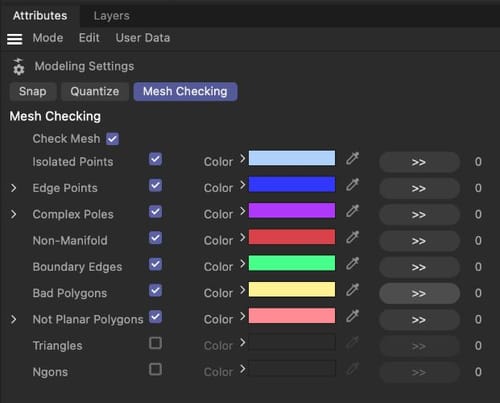
Then go to Mode> Modeling.
In the Modeling section, you will find a Mesh Checking option. (Polygon mode)
The button (>>) allows you to select those in question.
As this is a general question, I can't answer the following decisions, but I hope I can guide you enough to get results.
The brute force method would select and delete the bad parts. Fingers crossed, they were not essential. That would require some fixing.
The other way is, while the bad items are selected, to create a Polygon selection and use it in a Material with an unusual, easy-to-see color for this model. This helps to see how far the problem reaches into the visuals.
Another way of inspecting is simple to set all un-selected polygons to invisible.
While in polygon mode:
Main Menu> Select> Visibility.You need to be in Polygon mode and use the "Show All" to get them back.
I hope that helps to get a clean model.
Please let me know how it goes, and if there is a problem, I need a .c4d file (which can be attached here directly if under 1MB. If larger, I use only Dropbox, Google, Wetransfer, Adobe, and Apple as cloud services for security reasons, and please do not shorten URLs. Thank you. Images often do not help.
More about this:
https://help.maxon.net/c4d/2024/en-us/Default.htm#html/DMODELING-MESH_CHECK.html#MESH_CHECK_POINTAll the best