It ended up being actual geometry. I clicked on polygon mode, clicked on it and tried to move it and it expanded like it was a cube squished down. I just deleted all the faces. I looked through all the different groups and nulls of the model and never found it that way.
Latest posts made by BrianP
-
RE: Mysterious box under modelposted in Question & Answers
-
Mysterious box under modelposted in Question & Answers
I purchased this model from TurboSquid. It had controls for all the doors and wheels. I deleted those controls but cannot figure out how to delete the box underneath the car. It always renders. I can change the color of the box in the Helper 3 of the Basic Tab of the model but can't find anywhere to turn it off. I looked in all the folders and couldn't find it. Thanks in advance.

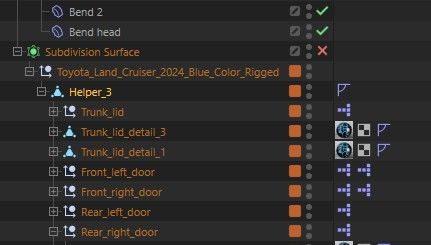
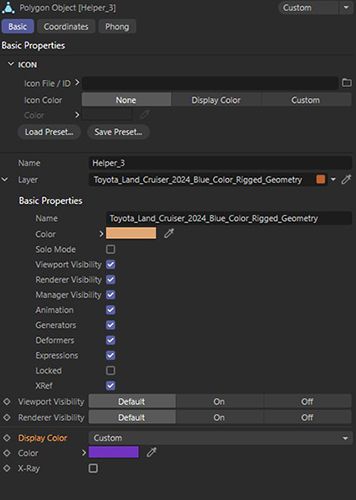
-
UV Unwrap & degenerate polygonsposted in Question & Answers
I am trying to UV Unwrap a CAD file for texturing. When I start making edge loops around the model to divide it up, I click UV Unwrap and get the error " There seem to be some degenerate polygons"
Is there a way to find these polygons and fix this issue?
-
RE: UV unwrap of complex objectposted in Question & Answers
Sorry for the confusion. We are going to be using this for a 3D viewer and I need to export out uv unwrapped textures for the glb file. The top of the model has a continuous texture over it and the bottom is smooth.
-
UV unwrap of complex objectposted in Question & Answers
How would I go about UV unwrapping a complex CAD file like this in C4D? I haven't had unwrap something this complex before.

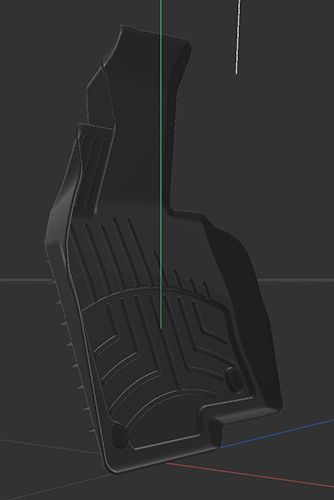
Thanks!