Cached Particles Not Found by Render Farm (2)
-
further to my thread from last night:
https://cineversity.forums.maxon.net/topic/1257/cached-particles-not-found-by-render-farm?_=1721892612890now sent from the "official account". I am finding that I cannot get clones to render at all, either on the farm or in the local picture viewer. they do however render in the RS IPR.
have I done something wrong (very basic scene here)
https://www.dropbox.com/scl/fo/gzo2fsqixbvnuj2j9y386/AAxPASfA2d0ZdsExUDPgXec?rlkey=3ep7abkp81e1zx4ay603hhm6e&dl=0 -
Hi guard-dealer,
Thanks for the file.
Here is a screenshot of what I got from your file.
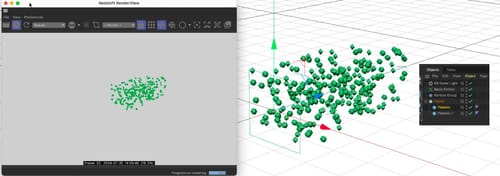
I have placed the c4d and the abc file in a new folder.
I also sorted the Object manager a process, typically top to bottom, if not set via priorities otherwise. (Not that I think it solves the problem here, but it prevents others along the way)
Is that what I see? What are you expecting to see? I don't render particles here; I render clones.
Here are two alternatives: one just the particles, and the other RS Object> Particles.
CV4_2024_drs_24_PArs_01.c4d
CV4_2024_drs_24_PArs_11.c4dPerhaps that allows for less stress.
Cheers
-
Referenced by
 Dr. Sassi
Dr. Sassi
-
@Dr-Sassi have you rendered to the picture viewer or just the IPR? The problem I am having is that the clones are not rendering to the Picture Viewer.
-
I think I may have solved my own issue here, the clone needs to be set to multi instance vs instance. Will send to the farm and see if this solves both issues.
-
Thank you very much, guard-dealer.
I was exploring it when I got your last post.
I checked the picture viewer, and weirdly, that is not working; I will write a report.The file …11.c4d from above is rendered in the Picture viewer. That was my exploration of what is working on your side.
It is just a Matrix Object between the Cache and the Cloner.
Here is the workaround
CV4_2024_drs_24_PArs_21.c4dFingers crossed, it will now render flawlessly.
My best wishes for your project
-
@Dr-Sassi thank you for looking into this, two points of concern and then two questions for you.
areas of concern:
-
the original set up I sent you DOES work to render to the local picture viewer when you use multi instance (instead of instance). this of course creates limitations of it's own and it would be nice to use instance or render instance. your matrix solve does seem to work (question on that below)
-
the second problem returns me back to my issue of relative paths NOT working in C4D 2024.4 when it comes to the cached particles. it WILL work locally when using C4D, but when I send to the farm the command line render CANNOT find the cache file for the particles. see the linked screen grab: https://www.dropbox.com/scl/fi/tlsxznwfntrw57rt8rs9e/chrome_nWf3sa0fy9.png?rlkey=n2845fs2jv79vkjpujzfbe42j&dl=0
questions:
-
what exactly is happening in that solve? why on earth does the matrix object solve that problem? this is completely over my head as to why that would work in this fashion?
-
In release 2024.5 it mentions under Exchange formats: Options added to use custom Alembic export settings for the baking. What are those new custom Alembic export settings and could they potentially solve my problem? I might update to see - but being as we are a studio it requires me to update the local distributions of C4D + the render farm distributions on the Linux side which I would only like to do with more information.
thanks again for your help! as always I am just hoping this is user error

-
-
What's new in Cinema 4D 2024
New in 2024.5
Alembic points can be imported as a particle group.Here is the file with the Matrix between,
I sped it up so you don't waste too much time (60 seconds)
https://stcineversityprod02.blob.core.windows.net/$web/Cineversity_Forum_Support/2024_Clips_DRS/20240725_Rendertest_Particle_MG.mp4
Here is the file, which was saved directly after the recording.I'm sure you checked with the render farm that the abc file is in the folder with your c4d file, correct?
My idea about the Instance not rendering with an abc cache is based on missing data (best guess and my lead to explore an object between that might help here.). The Matrix can generate that missing "whatever, " so I suggested it.
I checked both 2024.4 and 2024.5, and the results were the same.
Yes, it worked surely in the original setup before caching (Correct?), as the direct Particles' data arrived in the Cloner with the data needed to allow for all three instance render options.
I will file a report, hence my more extended exploration into that, to exclude anything that works. The abc file is the current suspect. But I let the developer decide that.
If you would like, check with tech support to get a second opinion; sometimes they have solved it already and can give you a quick answer.
https://www.maxon.net/en/support-center
All the best
-
Here is the file with the Matrix between,
I sped it up so you don't waste too much time (60 seconds)Okay, I see now. You are using the Particle Cache as the source for the Matrix Object, then using the Matrix Object as the source for the Clone and this works on all levels (instance, render instance, multi instance)
I'm sure you checked with the render farm that the abc file is in the folder with your c4d file, correct?
I have yes. It is 100% in the folder with the Cinema 4D project file. I have tried this both by erasing the path and with the Save Projects with Assets command. In both instances the command line render cannot find the Alembic File. I am sure this could be recreated using the Windows/Mac command line render to reproduce the issue. If it is not working on the Linux version, I bet it's not working on all command line versions.
My idea about the Instance not rendering with an abc cache is based on missing data (best guess and my lead to explore an object between that might help here.). The Matrix can generate that missing "whatever, " so I suggested it.
I checked both 2024.4 and 2024.5, and the results were the same.
Thank you I will try this today, my fear is that the Matrix object will also not be able to find the Particle path.
I will file a report, hence my more extended exploration into that, to exclude anything that works. The abc file is the current suspect. But I let the developer decide that.
Thank you for doing this.
If you would like, check with tech support to get a second opinion; sometimes they have solved it already and can give you a quick answer.
https://www.maxon.net/en/support-center
I will do this as my next step.
-
Thank you very much, Rob F., for carefully going through this.
Yes, the tech support has more ideas about IT and related things.
Have a great weekend.