Vector x Bevel issues
-
Question.
I am working on a 3D logo using a quite complicated logo vector from the brand itself.
I have a vector object that I need to make 3D. Easy. The issue is with adding the bevel elements. That is when I start to see the geometry issues.
I am using an Extrude object. Please let me know if there is a better alternative.
I have been using different tessellation and I am still not getting smooth geometry.
-
Examples of the tessellation issues. This is using NGons
-
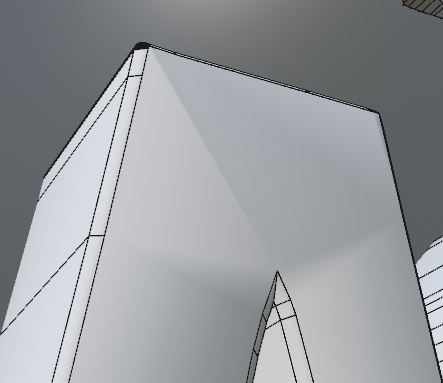
-
Hi tie-version,
Thanks for the image, but I need a project file with that problem in it. It was reduced to a single problem, with no lights, camera, or anything else.
With 1MB or smaller, the c4d file can be directly attached. (If larger, please only Dropbox, Google, Wetransfer, Adobe or Apple cloud services, no shortened URLS please, thank you)Here is my attempt to reproduce this for you, but I assume your file has a different source for the trouble.
CV4_2024_drs_24_MOev_01.c4dN-Gons are for modeling intermediate states; they should be solved before rendering.
Whatever you have gotten to start with, have you checked if it was 100% flat before you made any (?) changes?
All the best
-
Unfortunately, I am unable to share the logo as it is under NDA.
At the moment, I am using a remesher to take the geometry from the extruder, and add the extrusion and bevel once I have a mesh created.
Does that make sense? -
Hi tie-version,
I do not need the exact shape, but something that allows me to see where the problem starts. Can you reshape it, while keeping the problem?
Sure, the Remesher might solve it or leave some little artifacts back; I can't tell as I have no data.
Do you start with a spline or a polygon (Extrude could be done either way)? Is it flat, meaning the axis is zero in size?
I can give you an upload link if that helps.
All the best
-
https://www.newgrounds.com/art/view/shademeadows/jurassic-world-logo-series-indoraptor
This is the level of detail the logo has.
-
Twitch influencer wants 3D logo based on the above, with a different icon, and this font. Which only exists as a vector.
 This is as a result of using the vector with extrusions
This is as a result of using the vector with extrusions -
Hi tie-version
Here is a complex setup, but hopefully, a way to make it work for you
(it is my day off, but I'm happy to look more into it tomorrow)Please explore the file.
CV4_2024_drs_24_MOeb_01.c4dHere is what I get placing an X into an extrude, hence I need your file.

CV4_2024_drs_24_MOxb_01.c4dI would need a file from you, just the Spline from the CROW image. Even the W is fine. That should be small and able to be uploaded here as a c4d file, no zip.
(Images tell what is going wrong but not why. So please, a c4D file with the Spline; thank you.Cheers