Object replacement
-
Hello,
Is there a quick way to replace objects in a scene with new objects but have the new ones in exactly the same positions as the originals?
I have a scene with various objects scattered around and I want to replicate it multiple times but with different objects and I want them to always be in the same position. Thanks.
Kind Regards
David -
Hi David,
Please explore the Main Menu> Tools> Replace Tool (Cogwheel).
https://help.maxon.net/c4d/2025/en-us/Default.htm#html/68788.html#PLUGIN_CMD_1025699
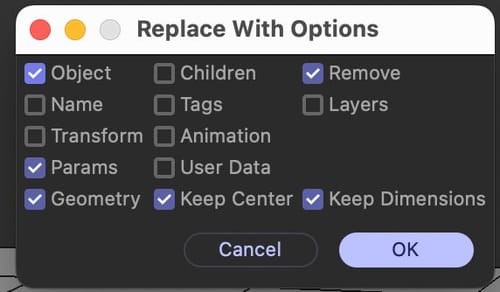
Here is a MoGraph option if you need to do it more often. It keeps the initial objects where they are and uses their Axis to replace those with Clones. Which also allows the use of the Modify Clone option. (Press Play).
CV4_2025_drs_24_MGro_01.c4dCheers