kill pyro
-
Hi!
I need to know how to kill the pyro smoke.
In x particles it exist a kill thing so you can dissipate the particles or smoke in the area where you applied that kill effector.I have a little smoke that goes up and I don't want it last so much, so I need something as dissipation, a kill effector or even a "life" value, as particles have.
I have tried this video but I couln't make it work on new c4d update:
https://www.youtube.com/watch?v=_c-mARL7JNI love the pyro with redshift by the way, really cool.
Any help would be appreciated.
Thanks!
-
Hi Cit,
Please have a look here:
CV4_2025_drs_24_PYsd_11.c4dIs that working for you?
If not, please set up a small scene, c4d, and attach it here.
Enjoy your Sunday
-
Hi!
Thank you
The video is this one: https://www.youtube.com/watch?v=_c-mARL7JNA
(don't know what happen with the other copy and paste I've used)It is exactly what you send me in your scene.
I did that, the problem was that I don't know how, I created a "default simulation scene" as a child under Pyro output, and that new pyro killer tag wasn't added to the elements box of that new default simulation scene. Now it works.
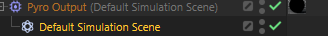
Now if I delete that "default simulation scene " and work again under project settings, the redshift material doesn't work...test pyro.c4d
I'm going to try to make that dissipation under the material I think, because is too radical with the killer.
-
Hi Cit,
Thanks for the scene.
To get to the Default scene, please look at the image below. You can also drag any Simulation Scene into the Pyro Output See image. I assume that is the missing part. If you want to place the Pyro Output back to Default, use the button.
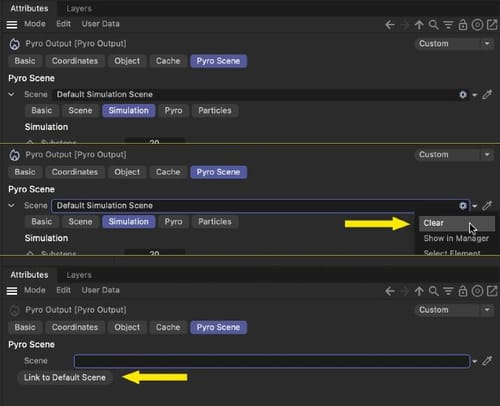
The Simulation scenes work independently. So you can have more setups in the same scene, and those will not interfere with each other. If you don't need separation, you don't need to work with the extra objects. Use the default.
To have both "Kill" options as discussed. Use the scene's two set-ups and save each as preset with a proper name.
CV4_2025_drs_24_PYki_01.c4dAll the best