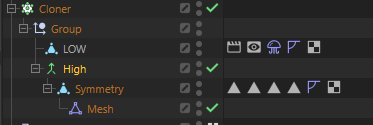Sure!, here is the video file by wetransfer:
https://we.tl/t-YnSBkMIBph
Please check: Alembic does keep the materials when using one method, but not when using the other. More precisely, it keeps the polygon selections where the materials are applied, with the materials on the same object.
I've double-checked everything, and once it is converted to Alembic (I tested the baking and everything is fine), if I send the material to the object layer, then the baking is wrong.
So it’s not the step of converting to Alembic, but the materials applied as object tags that mess everything up. It creates the new baked object under a null, maybe that has something to do with it, but I don’t understand why this happens.
I don’t need to export my Alembic to any other program, it’s just a previous step to bake the animation, and I need the animation with the polygon selection tags and the materials assigned to each object.
This is an example, but the real project is more complicated, so I hope not to have to put all the materials on each object one by one.
I’ve made another video showing the last thing I explained too, you have it in the wetransfer link.
Thanks!