Mysterious box under model
-
I purchased this model from TurboSquid. It had controls for all the doors and wheels. I deleted those controls but cannot figure out how to delete the box underneath the car. It always renders. I can change the color of the box in the Helper 3 of the Basic Tab of the model but can't find anywhere to turn it off. I looked in all the folders and couldn't find it. Thanks in advance.

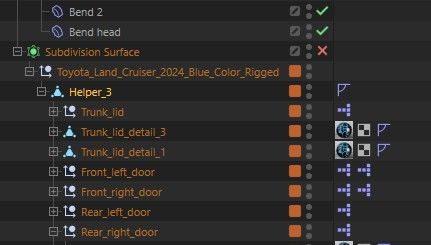
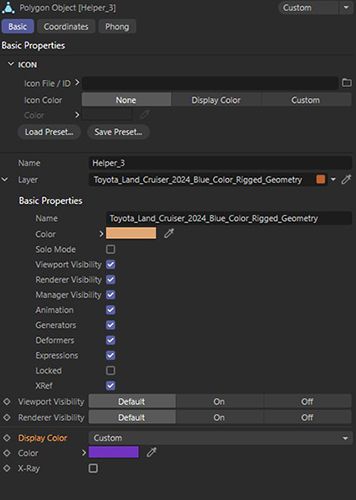
-
Hi BrianP.,
So far, I can see this is a Controller, as this car is rigged. Have a look at all pale blue labeled (Layer Manager) objects.
To turn it off, go to the Layer Manager and tick off all options near the Pale Blue.This is all guessing, as I have no access to the model. So, please share your results.
Thanks
All the best
-
It ended up being actual geometry. I clicked on polygon mode, clicked on it and tried to move it and it expanded like it was a cube squished down. I just deleted all the faces. I looked through all the different groups and nulls of the model and never found it that way.
-
Hi BrianP.,
Typically, elements for rigging are done with Splines. Why the creator of this model used Polygons might be something worth sharing for the Price they ask for.
Before I answered above, I went to TurboSquid and moved through all the images. Image 42 has the answers to that; hence, my tip is to check the Layer Browser.
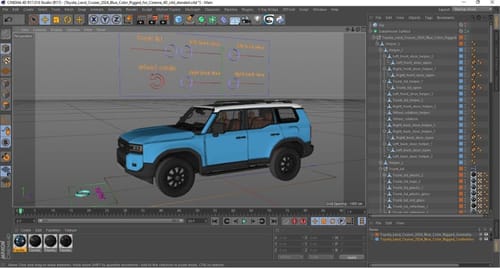
Here is the image; for a larger one, go to TurboSquid
Enjoy