Spline Projection
-
Hey,
I have a spline projected on to a surface with is then swept with a profile. It works but not all parts of the sweep lie on the surface.
Any advice would be appreciated!
https://www.icloud.com/iclouddrive/073R3vO97LZNGqNcknZHxvcVA#Path_Projection
-
Hi smckenzie,
Thanks for the file and for using iCloud.
Here is your file back.
CV4_2025_drs_24_MOsp_01.c4dIs this working for you?
Cheers
-
Thanks for the prompt response again!
Ok, so I had tried the rail spline with the projection as well

A few questions:
- What is the purpose of the Scene Node Geometry Axis? Where does that come from?
- The effect works when there is some thickness to the sweep, but say at 1cm thickness it fails. Is there a way around this?
-
Thanks for the feedback, smckenzie, and the question.
Please have a look at the image. The top one runs the rectangle via the main Spline along its middle, and the rail rotates it to the needs of the rail spline. This means if the rail goes up, the other half of the rectangle goes down. Same with the main Spline, if that is lower, it also might get into the landscape.
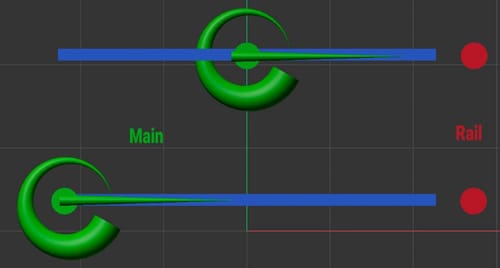
With the second setup, the start of the rectangle is defined by the main Spline, while the rail Spline defines the position on the right end. In my setup, half of the thickness is inside the landscape.
The Geometry Axis is from the Asset Browser, use the term in the search field.
Your second question is answered with the file below; as the landscape changes, two splines might not be enough to cover it, while 1cm is the target, so I used four, but this time for a Loft object.
CV4_2025_drs_24_MOsp_11.c4dLet me know if there is anything else; I'm happy to look into it.
Enjoy
-
Amazing. I always forget about the Loft but this looks great. Thanks again Dr. Sassi.
-
You're very welcome, smckenzie!
Thanks for the reply.
My best wishes for your project.