Locking Camera to Take
-
Hi!
Example:
I have multiple cams in a scene and tell "TakeA" to use "CameraA".
I then highlight the take, so that i can work within that take... Once i leave the camera though because i need another viewing angle, or switch to another camera, i need to tell TakeA again to use CamerA and not the other one that i switched to.
Can i not lock CamA to TakeA? This is really confusing. -
Hi Frischvergiftung,
You wrote highlight, which is the way to work on the Take, but to choose the Take, the little Square Icon on the left is the one to activate the Take.
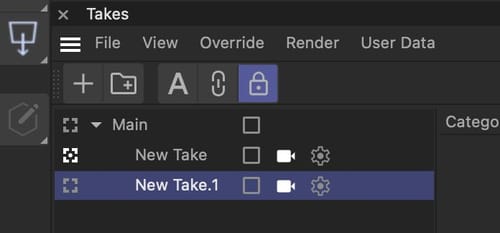
Is this helping?
Cheers
-
Hi Dr. Sassi, yes i meant exctly that, choosing the take. So to stick with your scenen, once you chose "New Take.1" you jump right into "RS Camera.1". But once you leave that cam via the object manger, (by unclicking the selection icon to the right of the CAM name ) the selected Cam in tehh Take also changes. i wish the only way to change a Takes Cam was to selct it there, not by changing CAMS in the Object manager. I just thought maybe someone knows a way to lock that selection in the Take. But maybe i just need to take care and think of that special thing

-
Hi Frischvergiftung,
This is the idea that you make changes, and they become part of the Take then. But I get what you like to have. Thanks for your reply.
Given that the request works like an exception for the Camera per Take, you might have to pick between these two ideas to workaround the "normal" use:
The first introduces a Parent take, which should not be used after setting up. This parent holds the Camera wanted. The Child object, the one to use for this Take, inherits the Camera. Even if it changes in the scene, if it is newly selected (after any other take was active), it restores the camera selection that it inherits from the parent.
CV4_2025_drs_24_TAlc_02.c4dThe second one doesn't even allow overwriting of the Camera, only after turning off the Stage object, as the Take has stored the state in the Take itself about the Stage Object.
CV4_2025_drs_24_TAlc_03.c4dFor any other idea, you might need to go to the "Share Your Idea" here
https://www.maxon.net/en/support-centerIf there is something that I missed, please let me know.
Enjoy your weekend
-
Hey,
super, these are two very good ideas to lock the cams to the take, thank you! I guess i will go with the second one as it doesn't clutter up the take manager so much.
Thank you!! -
You're very welcome, Frischvergiftung.
Cheers