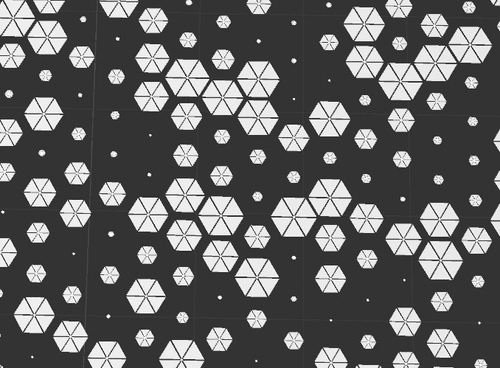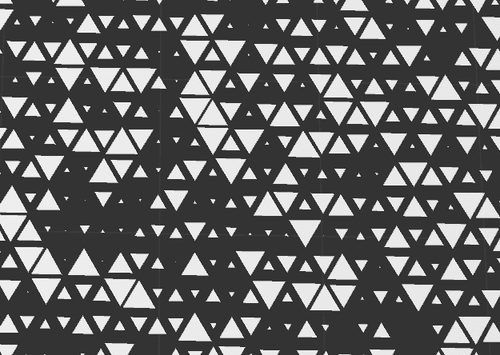Hi,
a long time ago we made this rig to simulate projection ratios in our scenes. For this we used a Standard Spotlight set to rectangular where you can define the aspect ratio of the light and the light angle. We now tried to recreate this rig using Redshift Lights but we cant get it to work properly. Redshift Spots cant be rectangular it seems. Giving it a Rectangular Texture also doesnt work right. Especially as we cant really give it a proper angle that is mathematically correct.
Tldr: Any ideas on how to make a proper rectangular redshift light?
Che[Beamer_Proj_Ratio.zip](Invalid file type. Allowed types are: .png, .jpg, .bmp, .txt, .c4d, .jpeg) ers, Max