How to rigidly attach rope to an object?
-
Is there a good way to attach a rope to an object so that the connection does not stretch? For some reason even after setting the connections target length to zero they still stretch:
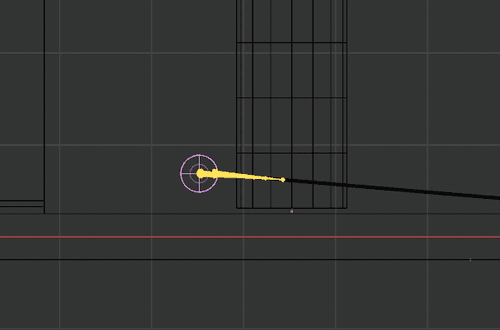
-
Hi Sweeping Motion,
Let me know if this works for you.
CV4_2025_drs_24_SIsr_01.c4dWhen you have a problem scene, please share a file; images do not tell a lot. Thank you.
It can be attached here as ".c4d" (if below 1MB); otherwise, as Wetransfer, DropBox, Google, Apple, or Adobe Cloud services (no tiny URLs, not nested links, please.)
All the best
-
Hi Dr. Sassi
Here's my scene:
problem.c4d -
Hi Sweeping Motion,
The simple answer was in your file, so, thanks for sharing.
Since the cube leads, based on its animation, the Spline follows. So, the Connect object needs to be on that.
Can you please test if that works for your project?
Since I reduced the iteration steps, the Spline "cuts" into the table. (Please increase accordingly).
All the best
-
It did work at the substeps you set. But once substeps were set higher it broke again...
I changed a couple of settings but it's still not perfect.
I kept increasing the iterations until it finally started working.Thank you for your help
-
Thank you very much, SweepingMotion, for your feedback.
I'm glad you found a good mix.

My best wishes for your project!