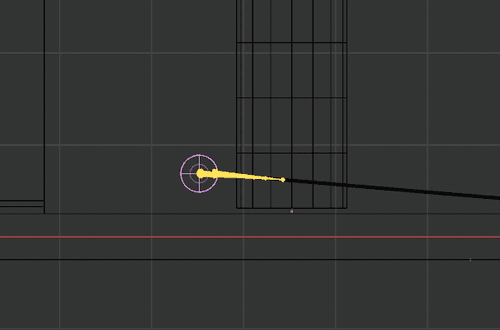@Dr-Sassi This looks better in the preview but it's not really doing what I want which is to move after the 'unpacking'. I want them to come together and the problem remains - as long as there a position keyframes in the object the mylar effects (so I guess the target length and so on) are not taken into account and I'd like to know why that doesn't work. Could you please shed some light? What is it I'm doing wrong?
Latest posts made by Sweeping Motion
-
RE: Cloth behaviour - bug?posted in Question & Answers
-
RE: Cloth behaviour - bug?posted in Question & Answers
@Dr-Sassi Dr , I converted the geometry but the problem persists. Maybe I didn't make myself clear in my post. What is happening is the creases that are expected to show up (and they do initially) disappear when the cloth geometry is being moved, but almost immediately come in once the last movement keyframe is cleared, even though the objects are still moving. I recorded the point on the timeline where it happens.
https://drive.google.com/file/d/1iYXj-dlzL5rw-wRTfe0aJRDaApvpKUop/view?usp=sharingTo me it seems like a bug.
-
RE: Cloth behaviour - bug?posted in Question & Answers
Thank you Dr. Sassi. I wouldn't have guessed this was the case. I'll see if this changes anything.
-
Cloth behaviour - bug?posted in Question & Answers
I don't understand the behavior of the cloth.
I'm working on sort of a mylar balloon type of animation.
When mix animation> with force is applied and the object are moved via keyframes the simulation pauses and then restarts once the mesh reaches it's last keyframe.Here's the state just before the last keyframe (no length contraction and other mylar effects)
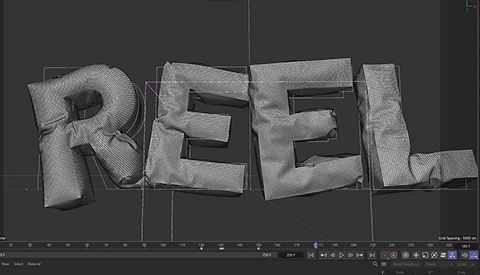
After the final position keyframe. The simulation of mylar effects starts.

Final state
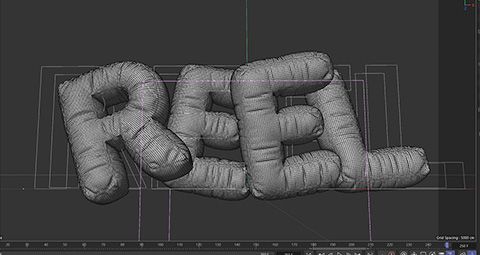
I don't understand why the simulation doesn't run all the time. Why the jump between when it's animated and then it isn't. There's no other keyframes at this frame.
Here's a link to the scene.
https://drive.google.com/file/d/1eUHXX1O8H9SqTfUU5HgAnzKNJImsrMb7/view?usp=sharingHere's a preview of the issue
https://drive.google.com/file/d/1eV5Xov7LWNSdPU82i8oU6ipjgP8r7lY3/view?usp=sharing -
RE: Clones rotating when spline has a deformer.posted in Question & Answers
Hi Dr. Sassi. Thank you. Yes that was the goal, and I did mean the plain effector. What's not clear to me is why the clones remain in the same orientation when the plain effector is switched on but rotate with the spline when it's switched off. Doesn't seem logical to me.
-
Clones rotating when spline has a deformer.posted in Question & Answers
I'm stumped. What is causing this behaviour. As you can see the cylinders in the cloner are rotating when the parent null is rotating. However they shouldn't and the behaviour stops when the
stepplain effectors are switched off. machining_v01.c4d Help would be appreciated.Here's a link to the video showing the behaviour
https://drive.google.com/file/d/1UnYDBZmfvicyEGFkumI1kOQHYIoOjK5Q/view?usp=sharing -
RE: How to rigidly attach rope to an object?posted in Question & Answers
It did work at the substeps you set. But once substeps were set higher it broke again...
I changed a couple of settings but it's still not perfect.
I kept increasing the iterations until it finally started working.Thank you for your help
-
RE: How to rigidly attach rope to an object?posted in Question & Answers
Hi Dr. Sassi
Here's my scene:
problem.c4d -
How to rigidly attach rope to an object?posted in Question & Answers
Is there a good way to attach a rope to an object so that the connection does not stretch? For some reason even after setting the connections target length to zero they still stretch: