Car Rig: Front Wheel move strange, wrong axis
-
Dear all
I have watched several tutorial about rigging a car, all do about the same. And I think I do also the same, but my front wheel are not moving as they should. I've no clue what I missed. Can anybody look at my rig?https://drive.google.com/file/d/1J17xz4qdZS9aUD4cK2PhlIXa35MTofTw/view?usp=share_link
Thank you
erwin
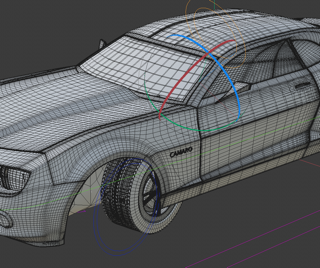
-
Hi Erwin,
Thanks for the file and for using Google.
The Rig you shared had on the Geometry Constraints. I have no idea why they are there or where they come from. It feels like two tutorials mixed into one. Either way, they cause the problem. The wheels work fine if they are deleted and the Rig is set up newly. (I had to weigh the parts manually after the Bind process). There is a list option in the Bind Tab. There, the polygons in question should go it.
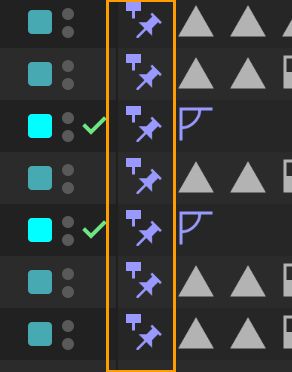
I do not re-share the file because it is a commercial model.
Happy Holidays
-
Good Day Dr Sassi, Not sure I get your point. I added this constraints because, there are explained in the tutorials. And in this tutorials, there is no binding phase. Once all points are adjusted they jump to constraints.
https://www.youtube.com/watch?v=xhmALPlZM0E&t=516sbtw, the car is a free download, not commercial.
-
Thank you, Erwin,
I'm just careful with models and sharing.
If you like to work this way, ensure your models are named accordingly. Your Right Wheel and Right Brake are on the left, and the Left Wheel and Left Brake are on the right. Based on this, the wrong joints were used for the objects, and the constraint couldn't provide the expected results.
Swap the Constrain Tags from the Wheels and Brakes, (just drag them to the correct object. (Preferably while the steering wheel is straight)
(Ensure there are no Weight Tags/Skin Objects in the scene – if things look weird.)
Enjoy
-
OMG, embarassing, so dumb error. I deleted the rig at least 5 times, renamed the model , added the break thinking it's a must. No Clue why I had it that way. Thank you so much. Have great Holidays and a so great start in the New Year.
-
Thank you for your reply, Erwin,
There are no mistakes, only gained experience.
I believe everyone (at least in my experience doing set design or stage design work [Film-Architektur, as we called it back in Berlin]) has made this flip, hence the use of the term "Stage Left" which is on the right from the audience's point of view. Which is pretty much what happens here. It's a classic situation.
Enjoy your project, Happy Holidays, and as well a good New Year!