Random color/material node and other random color options
-
Hi anywhere-final,
Just a quick feedback ( it's way past midnight here) so I'm sorry to be short.
Here is what I get just by opening and render it -- as advised. I see three colors.
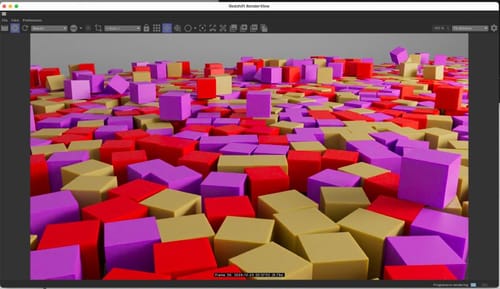
The Jitter Tab is not at work.
I activate it:
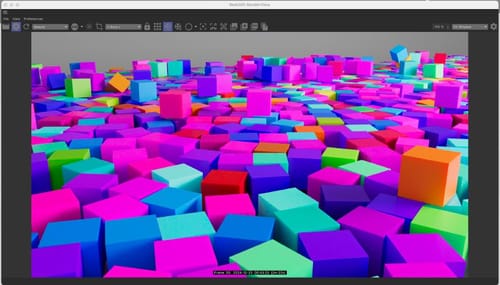
Let me know what is missing, I will check in the morning (Pacific Time)
Cheers
-
Sorry for late questions
 it is just a boring morning here
it is just a boring morning here 
Thanks for helping again.I fixed it. It look like a refreshing problem on IPR window. Looks like my body woke up but brain is not
-
You're very welcome, anywhere-final,
Another step forward is to fill the "Toolbox" of problem-solving. Well done!
There is often a talk about the X-amount-hour rule to become near perfect. I do not see that so much, as time does not define how many different things one explores during that time.I believe more in making a certain number of mistakes and solving those leads to it, as in production overcoming obstacles is a key skill. This comes from exploring, and you do that.

Happy Holidays
-
Another quick question ? is usage same for the "random material switch" node ? or it needs different way ? Maybe this node needs to connect directly output port or not
-
Hi anywhere-final,
Please note that this is a Material Node, not a color node.
Perhaps explore this as well
Select the three options for the "Input ID Mode", have the RS Render View active.
To answer quickly and with a good fit to your problem, please send questions with a project file, simplified to the problem, so I don't have to guess what you have set up.
One more favor: please do not follow up questions that have different content in one thread; it makes it hard to read; you might enjoy that at one point as well when you search for something.
Thank you.
Happy Holidays
-
thanks for all those files Sassi all of them very heplfull
-
Hi Anywhere-final,
Thank you for your reply and feedback.
Since we mixed up this thread very colorfully, let me add another option:
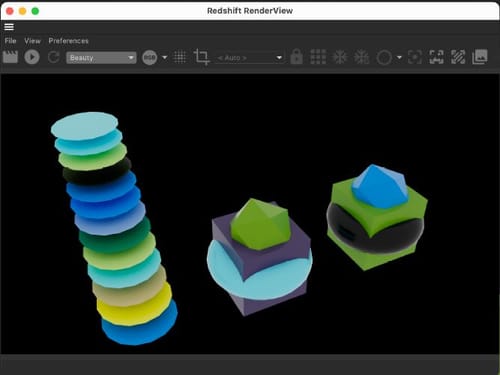
I feel you are enjoying exploring files.
Cheers
-
@Dr-Sassi Yes definitely I am learning new things and it is very good to know that there are some peoples whom I can ask questions. Big thanks for that. Especially when I am working such a complicated scene like that.!
https://pasteboard.co/c7KxTPNDEax4.jpg

it is very helpful. -
Hi anywhere-final,
Yes, I surely like to support artists, as I believe deeply we should not be limited based on technical things. The individual craft, art, and expression should stand out.
This is an impressively detailed image. My background has some alignments with your work:
https://www.drsassi.com/vita-exhibitions-awardsThere is a lot of work in this image. The care for the roads and the green areas is surely way above average.
I can't see if you have done it already; however, if you like to mix up people, for example, they can have their texture and, based on selections, variations in their shirts with random colors perhaps tamed by a Ramp, to allow for some color compositions.
I have changed the headline of this thread, as gets more colorful by the day. I hope that is OK with you.
My best wishes for your project
-
@Dr-Sassi Omg!
This is not a normal stuff man
You have very impressive background. Big respect!!! and you are answering the my questions with humility . Thanks a lot of that!!
Thanks for supporting my work. My stuff is workig on realisim. I can say I am trying to catch realism. You can take a look.
www.olcaykayihan.com.tr/projects
And here it is another work from me
https://olcaykayihan.com.tr/digitalbackground-burosit2
it is a liltte bit old but it still has a valid realism I thing.
I hope one day I can be a Maxonian and we can work together
I am looking for work oportunuties:)@Dr-Sassi said in Random color/material node and other random color options:
I can't see if you have done it already; however, if you like to mix up people, for example, they can have their texture and, based on selections, variations in their shirts with random colors perhaps tamed by a Ramp, to allow for some color compositions.
For this question the answer is yes I tried to use on them but it is realy hard to catch realistic colors and I decided to use it on cars. By the way this scene is still work in progress so I can change some of details later maybe .
@Dr-Sassi said in Random color/material node and other random color options:
I have changed the headline of this thread, as gets more colorful by the day. I hope that is OK with you.
Of course no problem what ever you want. The boss is you here
Kind regars
-
Off-topic:
Thank you very much,
Going by your site, you do not need a lot of input, as I believe you are on that level of self-educating that is faster than most training can do, if not done in 1on1 sessions. But, yes, learning never stops; at least I learn constantly.
Realism is a wide theme, and with anything, like VFX, CG, or 3D in general, it takes 20% effort to get to 80% quality but 80% effort to cover the last 20%, whereby the point between 80 and 20 needs to be seen like a gamma point defining a curve between zero and 100%.
Besides that, I like to differentiate between realism, photorealism, and hyperrealism, which is a long and endless discussion. However, knowing which one is targeted might help accelerate the learning journey towards it.How to become a Maxonian? The fastest way to see if there is a fit between current needs and qualifications is to check out the Careers site:
https://www.maxon.net/en/about-maxon/careersOther ways are to certify in Maxon's products or go full into the Certified trainer path
https://www.maxon.net/en/certification
If you have a trainer Certification, you get some extra exposure.This might result in invitations to present at shows and get more in contact with the team.
To have a great social media representation of one's work, perhaps using the #Cinema4D here and there might help sometimes as well.
All my suggestions are options, not a path with a guarantee.
Enjoy your work!