Merge selection Tags
-
Is it possible to merge 2 selection tags to 1 and how?
-
Hi Dutchbird,
Click on the first Selection tag; in the Attribute Manager, use the Select button.
Go to the next Selection Tag, hold the shift key, and use the Select button.
Then press the Update button.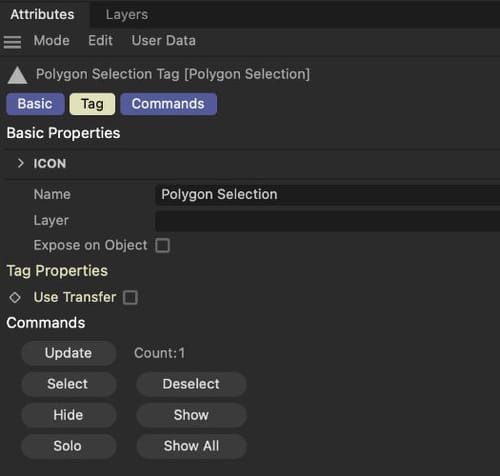
If you like to keep both as they were, don't update the Selection tag.
Instead, click on Hover the mouse in the editor view, press the V key, and the Select option, Store. Selection.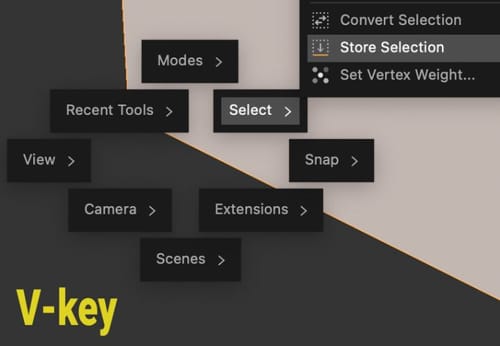
In older versions, the last step might have overwritten the active tag; a click before entering the Object manager (to deselect the tag) was needed to avoid that. Then, create a new one.
All the best
-
Thanks a lot. It caused me a headache.
Finally I can finished my project. -
Sounds like it worked, Dutchbird.
Let me know if there anything missing about this.
Enjoy your weekend
-
Hello Dr. Sassi
Happy New Year
Same problem as above,
but there is a symptom that only one is selected even if the selection tag is selected together.It doesn't work in 2023.2.2 and 2024.5 versions.
Is it a bug that works when updated?I'll share a test video. https://youtu.be/q-FA1BOAiUg
-
Hi ideal-excitement,
I just checked it in 2024.5.1
Please try this: have one Selection Tag active, press the Attribute Manager> Selection Tag: Select button.
Then go to the next Selection Tag, click on it,
Then Attribute Manager> Selection Tag: Shift + Select button.Now, either use the
Attribute Manager> Selection Tag: Update button, or
deselect the Selection Tag (click somewhere in the Object Manager), select the Object and create a new Selection Tag.(I can't tell if you click once or twice in the video. I can only see that the third selection tag is active and all other selections on the object are lost.)
Is this working for you?
Cheers
P.S.: I checked it with version 26 as well with 2023 (just in case), it works.
-
Solved. thank you
I mistook Shift + Select as selecting two tags.Selection tag in Property Inspector: This issue was addressed by pressing Shift + Select button.
-
Thanks for the reply, ideal-excitement.
My best wishes