Voronoi Fracture Contour map fall off
-
Hello,
This is most likely straightforward, and I just need to try harder.
I am making some topographic maps for some background assets.
I am using a matrix object, set to linear, with a voronoi fracture applied to a landscape object.
I am trying to add some fall off, or at least the option of fall off to the topographic map, so towards to the bottom of the landscape the contour lines are nearly black, or faded.What is the best way to do this? I tried to plug a material with a gradient in, but was getting no luck.
-
Hi tie-version,
Please have a look here:
CV4_2025_drs_25_MGem_01.c4d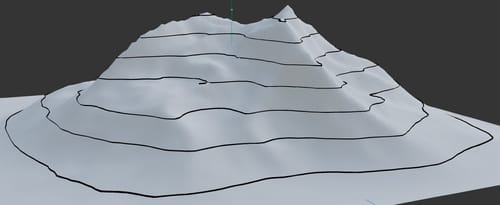
I created a little gap, inverted it, and used the Thicken generator to create good visibility.
As you mentioned, it is a background object, so the view is from the side rather than the top.All the best