Dynamic Place and floor invisible gap
-
Hi,
I'm assuming this is a novice issue, but when using the Dynamic Place, my object that should sit on my floor object has a sort of invisible barrier preventing it from really touching the floor. This is clearly seen when turning on Visualize Colliders - the floor is red, but has a thin band of dark which is the area that's invisible from collision. I've set accuracy pretty high, and the scene scale to pretty small as well since I'm dealing with small objects.
I'm using C4D 2024.4.0 on Windows 11.
Thank you for your help.
Markeee
-
Hi Markeee,
I can't reproduce this, even changing project scale and object in extreme opposites. Only spheres penetrate the floor, but what object and gap size do you encounter? I have no project file from you, so I'm left guessing.
Please contact tech support.
https://www.maxon.net/en/support-centerMy best wishes.
-
Again, sorry for posting incomplete things, I feel the 2 times I've posted I've offended you and the community. I really don't mean this.
I've posted a screenshot of what I have here. I am trying to upload a test file, but it says I'm over the limit at 2489 kb, it's just a platonic and another bg object. Is there another way I can send to you (hopefully I don't again offend the community by asking this).
It's not the first time i've come across this, hence why I'm asking. Yet, if I put a simple cube, or plain, that boundary isn't there.
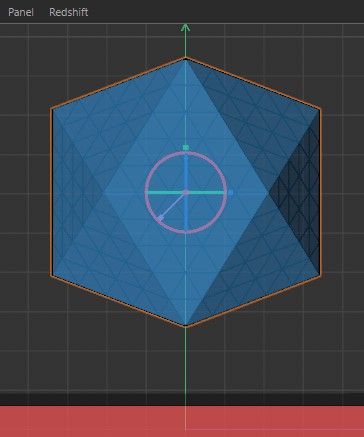
-
Hi Markeee,
Please never feel that way. If I contributed to that feeling, I'm really sorry.
I check with a cube and a floor to set the Platonic on the "ground. It works here.
Could you please share the little scene in the image? Images don't share a lot. (here I go again - sorry for that)
The file can be shared as a c4D file here. Thank you. I'm happy to explore it.
Cheers
-
Here is a short screen capture, so you can see what I see, Markeee.
https://projectfiles.maxon.net/Cineversity_Forum_Support/2025_CLIPS_DRS/20250131_2024_Dynamic_Placement.mp4Here is the 2024 project file
CV4_2024_drs_25_MOdp_01.c4d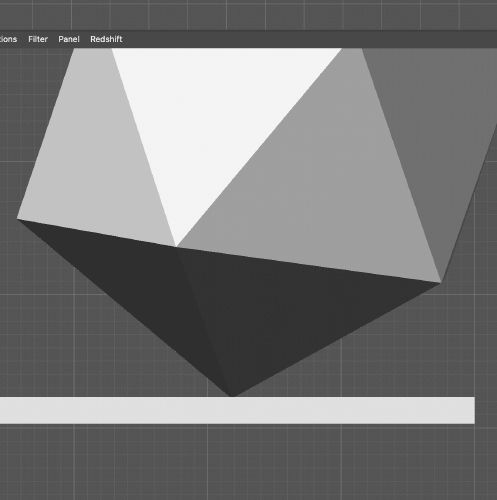
My best wishes
-
@Dr-Sassi I try sharing my file with you and it says:
Error
Maximum allowed file size is 2048 kB - please upload a smaller file, I only have a a platonic and another object? I want to send you the file.I'm having a feeling it's related to scene scale - I'm working with objects that are 1-2 cm in size and something might be off.
-
Thank you for the test file - this is the normal expected behaviour.
-
Thank you very much, Markeee,
At least we have a starting point with the file.
Yes, 1MB is the file limit; I did not think to mention it; a Primitive and a "Floor" object don't trigger that sharing. But, yes, I should have mentioned it.
Fingers crossed, you can work in the way you like.
Yes, that was my first thought; setting the Simulation Scale might help, but in my tests, I do not go that small.
All the best