Line connecting clones
-
Hello!
I'm trying to create a sort of "pyramid" effect"
I have a series of planes cloned, and scaled down with a step effector.
What I'd like to do is have a spline follow the "edge" of the pyramid, like an edge, but that would evolve dynamically with the movement of the planes (so if they scale down or move, the spline follows).This C4d file has a doodle that shows what I mean, but I also put it here as a screenshot. The idea would be to have all four "edges" of the pyramid drawn.
https://www.dropbox.com/scl/fi/qs9wun0ctxykjop70gdfi/ConeLine.c4d?rlkey=hcoe9841mlgymf3z33c1fckpc&dl=0Thanks for any suggestions!
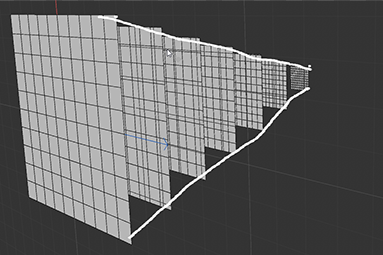
-
Hi AlexC,
Thanks for the file and the doodle inside!
Please have a look here:
The idea is to use a cloner that uses your Plane Pyramid setup and clones on its corner points, which are then created via Tracer a Spline.
I used an empty Main Menu. Create> Mesh> Polygon, and while active, I used the
Main Menu> Window> Structure (Manager), in point mode, and added just one point in Point mode, File>New Line.
I used four selection tags for the corner point to get four lines.This follows the Plane pyramid, even if the Clones are scaled, rotated, and moved.
The Tracer can be used in any Generator, like a Spline itself.
Cheers
-
Thanks you Sassi! That's fantastic, it really works perfectly!
I was wondering, as a follow up, if this kind of thing could be setup with Nodes to create a more procedural approach? I can still of course make all kinds of changes here, but just wondering if Nodes offer that kind of functionality ?Thanks again, I can definitely get started with this approach!
-
Oh and apologies for a maybe very obvious question, but how is the tracer working with the point selection?
Thanks!
-
Thank you very much, AlexC.
The point selection works with the Cloner (the ones used for the Tracer, each time), and produces only data where the selection is by the Mode> Object (Source).
All the best