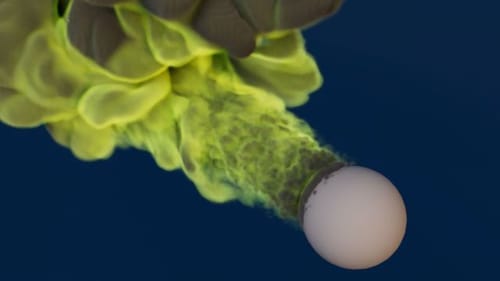More than one Pyro Output causing problems across volumes?
-
Hi there. I've been struggling with this question for a while now, and hopefully someone here can help me wrap my brain around it! If I have a scene with multiple Pyro emitters, and if I create multiple Pyro Outputs (because of Scatter or Absorption differences, e.g.), every Pyro emitter acquires a blend of properties from however many Pyro Outputs there are. If I have, say, an emitter with color enabled and set to green, and if I have the color input in a Pyro volume mapped to color, I get what I expect. However, if I add another Pyro Output and assign it a different Pyro Volume (let's say this one has Scatter set to 1 whereas the other had it set to 4), my rendered output will look like both volume materials are fighting for jurisdiction over a given emitted volume. I'll attach some images.
What I can't figure out is if there's a way to restrict a particular emitted volume to receive material (Pyro Volume) effects from a specific Pyro Output. I'm probably not explaining it very well. I'll attach a scene example as well.
Thanks for any help!
[Edit: I didn't include the cache for the simulation, but it's small enough and should be simple to cache.]
-
Hi Balakay612,
Thank you for the file.
I get an error with your scene. I have tested it intensively.
Would you mind checking with tech-support?
https://www.maxon.net/en/support-center
Thank you!
I have filed a report.To my knowledge, you can have several Pyro Outputs, and the different Scatter values change only the reaction to light. Set the Color back to white and the material> scatter to different colors to see what does what, while adjusting each. I did this with an Area light (visible behind Pyro)
Sorry that I can't say more, as Redshift shuts off here on an M1Max-based computer.
All the best
-
Thank you for your help. I'll check support and see what's going on there. I'll also do another test with various pyro volumes with white color and attempt to color through the scatter property and let you know what I find. Thanks again!
Edit: Still getting the weird blending effect by just using scatter colors in each volume. I've opened a support ticket, so we'll see if they have any better information. Thanks again!
-
Thank you very much, Balakay612,
Fingers crossed, there is a simple answer to your observation.
With the Area Light (set very bright), I didn't see that problem, but it was a testing scenario. I would also encourage you to explore what sampling changes the outcome.
All the best
-
Maxon support suggests that I'd need a separate simulation scene for each pyro output in order to render correctly. If that's true, is there any way to link different simulation scenes to that the outputs can interact? Meaning, I wouldn't want smoke from scene A not to mix with smoke from scene B, for example.
-
Hi Balakaya612,
So, the error is based on using two Output Objects.
My suggestion would be to write OpenVDB files out and use materials as you need those. This is a wild guess, because:
I struggle to see how that is even remotely working in a believable visual way (not to talk about physics by now), as the different scatter results must be based on differences in the sources. How those sources and their obviously and requested different results (e.g., Scatter) would not interfere with each other in such a dynamic scenario is beyond me. But with separate setups, that is not a give; perhaps introducing Particles into the mix might help. My theoretical (or call it a wild guess) conclusion is that it will not work if I just use two independent sources.
Perhaps the best way to explain it would be to use the dynamics and complexity of weather prediction, which is also based on air movements. Which is so complex that we struggle to make long-term predictions.
Now, with sources, the turbulences and the complexity are limited but interactive. It does not influence the other; that influence affects an infinite loop. How much that can be recognized is unclear to me, as it is a question of perception and the level of detailed observation, but it surely is not a single bilateral effect.Perhaps you have some reference photos that show how that works so I can explore it.
Cheers