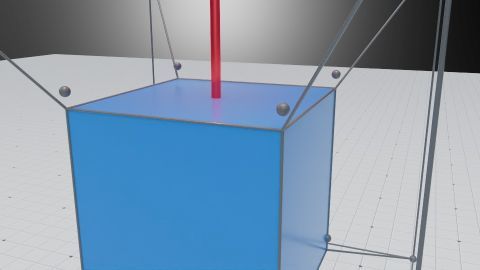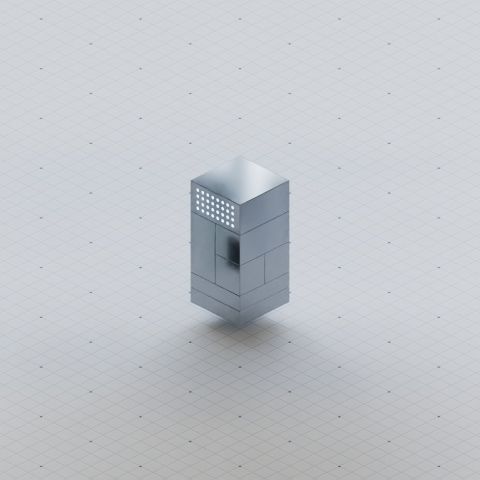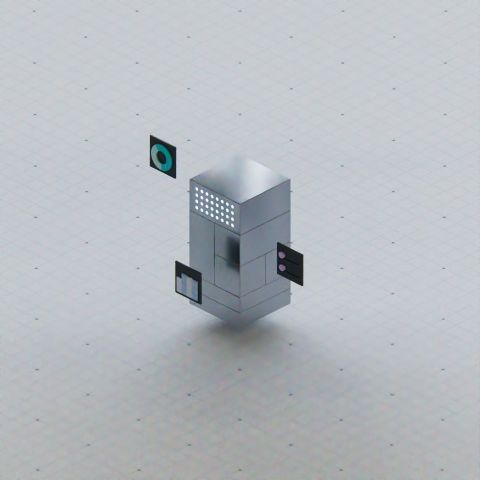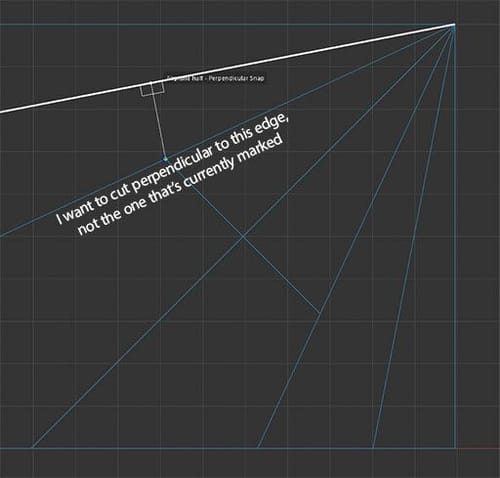Hi there,
I'm attaching a scene to help illustrate what I'm talking about:
I have some objects being progressively hidden (and, in other contexts, revealed) through animated Booleans. Those work as expected, but for some reason, if I enable Motion Blur, at (repeatable) frames, the objects "cut" by the Booleans suddenly lose their assigned material -- and in some cases, even if they're not impacted by the Boolean animating on a particular frame.
To see what I mean, with motion blur enabled, render the attached scene at frame 788. Advance one frame to 789. In 788, you will most likely see a blue material on the smaller cylindrical bits that march along a spline wrap; in 789, those cylinders will have lost their material, as well the red thin editable object above one of the white cubes (you'll see what I mean in the scene!). And on frame 790, things are back as they should be.
Then disable motion blur and re-render frame 789. The materials should render properly.
What is going on that motion blur has this effect on certain objects, but only at certain times? I tried messing with the objects used as "cutters" (either tweaking their size values or number of subdivisions), but I can't come up with a true solution. Is there something I'm missing?
Just in case it's helpful to know: I'm not married to the Boolean idea: I just want a way to hide (or reveal) objects over time. I thought about fields and vertex maps, but my limited understanding suggests I'd have to significantly increase object resolution for that to work...somehow. I'm happy to be educated! Thanks for looking!
Regards,
Blake
Edit: Okay, I can't seem to upload my scene: I just get a message that says "ERROR" with no explanatory text or anything. I placed the file on Dropbox here:
https://www.dropbox.com/scl/fi/vvi0b44mz13owr0yraqqp/S03E04-seq-01D_boole_test-02.c4d?rlkey=n4yo5lqzbzv6j89p9wt9b39it&st=1azjv96q&dl=0