Snap perpendicular to originating edge, not secondary edge?
-
Hi there. I'm trying to use the knife tool to cut perpendicular to an existing edge when I begin the cut at that edge. Right now, the only thing I can manage is snapping perpendicular to the secondary edge; that is, the edge at which my cut would terminate. Is there any way to reverse this behavior? I'm attaching a marked up screen shot. I imagine this is probably extremely simple and I'm just not thinking about it properly!
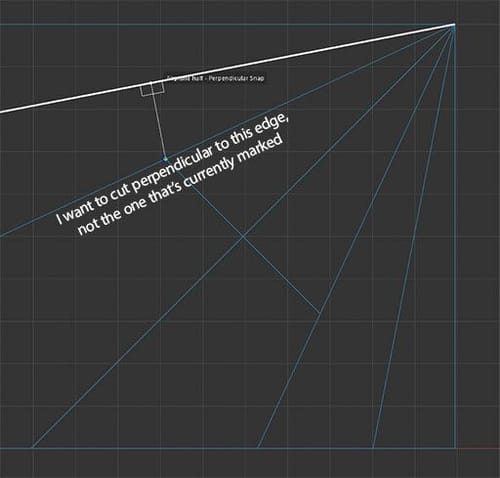
-
Hi Balakay612,
Yes, it is typically for the target edge to get the Perpendicular. Or if the Edge is already parallel to the world axis, the Shift key works. That is not your question, so:
Select the Edge in question and use the Workplane "Align Workplane to Selection".
Now, a 90º snap is easy.
To get back, use the "Align Workplane to Y".
.Alternatively, draw a Guide Tools (in Line mode) along the Edge, start with the point you would like to cut from, then rotate it 90º, while the Snap options have Intersections on. This will show where to cut.
https://projectfiles.maxon.net/Cineversity_Forum_Support/2025_CLIPS_DRS/20250310_Perpendicular_Cut.mp4Please let me know if that works for you.
As a side note: To the best of my knowledge, that is typically not as simple as one might think, as the two edges might not lay on the same "flat-plane", which means only a few specific setups that looks 90º in orthogonal view
All the best
-
Thank you so much for your constant help! I'm sure it's incredibly obvious, but I'm still learning my way through C4D. Believe it or not, I'm trying to figure things out on my own as best I can, but there are some things that I just don't know how to frame properly to know where to look. Aligning the workplane to an edge works perfectly, so again, thanks!
-
You're very welcome, Balakay612,
Please always feel free to ask. If it is an easy thing to answer, it is no effort; if it is complicated, it is typically time to answer it.
Keep in mind that others might have the same question at one point, and then, based on an earlier question, an answer is already there.
Enjoy.