MoGraph Cloner - Random Index
-
Hi Everyone,
I have set up a cloner to create a bar graph in Cinema 4D.
The cloner contains two cubes of the same X and Z values, but with different Y values and is set to blend mode to create the graph. This creates a graph of 6 clones that blends smoothly from the small Y value to the large Y value (See screenshot)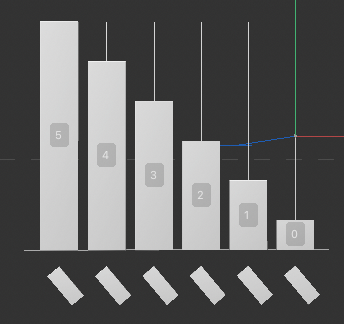
I was wondering if there's a way to rearrange the index of the clones so that the value for each bar is more random? (See screenshot)
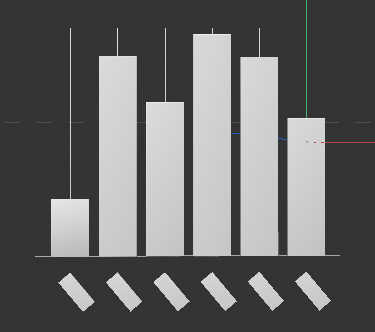
I realise a similar effect is possible with the step effector, however the fillet settings I have set for the cubes become distorted once the scale parameter has been changed
-
Hi hand-army,
Here is a setup that leaves the Fillets unchanged.
Please explore the little Tag on the Cube (Field Driver). Switch off or on one or the other Field inside this Tag. It uses the parameter of the object and adjusts it accordingly to the Fields.
The Random field explains its use in its name; the Linear Field, however, can be set up with a Curve> Remapping.
CV4_2025_drs_25_MGrb_01.c4d
There are other ways to keep the Fillet stable, such as by Blending two Clones with different Y sizes based on an effector and then using that to create clones.
CV4_2025_drs_25_MGrb_11.c4d
Let me know if there is any questionCheers
-
Hi Dr. Sassi,
Thanks very much for your response and taking the time to look in to my issue. I really appreciate it.
I will have a look at the files you sent over and try to gain a better understanding of the techniques employed.Thanks again
-
You're very welcome, hand-army,
Please let me know if there is anything you would like more information about.
I know that exploration is the best way to "anchor" new knowledge, but it never should feel like stress.These two techniques are surely options that can be applied to many projects. Hence, I would like to make sure they become muscle memory.
Enjoy
-
Thanks very much.
I have taken a look at the techniques you outlined and used the Field Driver option in my current project and it works beautifully. I shall certainly be exploring the field driver tag further. What a fantastic tool to have available.
I am actually working with another bar graph graphic similar to the above, however this time I would like to create a segmented bar for each dataset. (ie a bar has two data points on it) Please see the screenshot for clarity.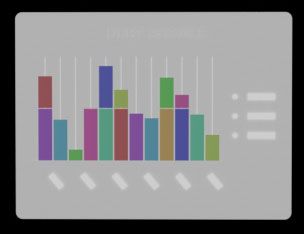
For this method have tried to use a voronoi fracture to create the separate graph segments. The issue seems to be that the fracture isn't affecting all of the bars and the cut is at the same height on all the sections. Please do you have a way to guarantee each section has two sections and apply randomness to the height of the cuts?
Thanks very much in advance for your help
-
P.S Having spent some more time exploring this morning. I discovered a way to achieve the result using a boolean, however this seems to be quite slow to generate and figure there's a probably better way. Any advice would be much appreciated. Thank you

-
Hi hand-army,
Nice that you explore those.
Here is an example that builds closely to the ideas from above but adds some complexity.
CV4_2025_drs_25_MGrb_21.c4d
The Idea of two Bars in one works similarly to the example above, but it needs more combinations (Child) under the cloner.If you want to mix single bars in it, please also look here.
CV4_2025_drs_25_MGrb_22.c4d
The Top Cloner is set to Random.The Voronoi Fracture distributes the initial options for the Material. Note: the Source is off!
Please let me know if you have any questions about these setups.
All the best