Shader effector and real world size
-
Hello
I'm working on a project where I'm using a cloner grid with a 3d model of an object that is at the real world size .
I'm using the Shader effector to only make the clones visible where the image I am feeding the shader effector is black.What I'm trying to figure out is that I would like to calculate the smallest amount of 3d objects I need to feed the cloner to make the image visible at different sizes.
Right now my cloner grid is quite large, but in the real world it would need to be half the size.
What is the best way to play around with this setup to retain the "readability" of the image but pushing it to the limit of what is possible to read in the real world.File is here : https://www.dropbox.com/scl/fo/dljhbz5i6yl8slvenvoif/AL5wRfmswnBQlNiVAN6vz8k?rlkey=j4zajo3stp80xy4j8z43cgyrq&dl=0
Thank you!
-
Hi AlexC,
The image shows a frame of a half "Square" while the image is in a 29x29 raster of full Squares.!
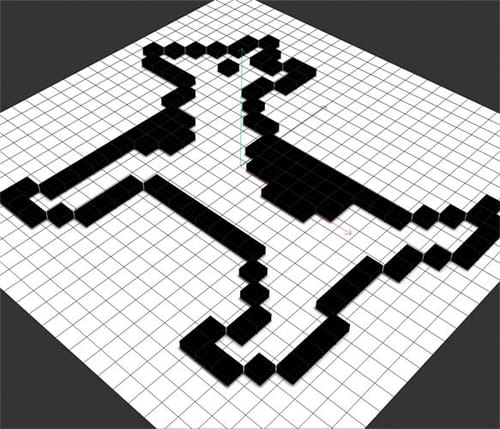
If the frame is never used, a Plane that uses a 29-segment (30 vertices in size, meaning 30x30) is working.
I placed the clones on the vertices of the plane that also holds the image, to keep this in sync.
The plane is 29 times larger than the square, based on the image.
Example (place the file in the Dog folder, so the image connects)
CV4_2025_drs_25_MGdg_01.c4dThe real-world size is difficult to say; what is one square size. We could start with squares 0.5 mm x 0.5 mm and place them close to the eye; that would work. But on a billboard on a roof, a square might be more than 30cm - to a meter. Size is relative.
What is not relative is to translate the image into squares. Since the frame is half, that is the only uncertainty for me here.If the frame needs to be perfect, with half-squares so they don't exceed the image space, then four times more (2x2=4) are needed, while half-size squares are required. If the frame stays clear, it is a quarter of them. Here I use the Polygon Center for the clones.
Example (place the file in the Dog folder, so the image connects)
CV4_2025_drs_25_MGdg_02.c4dLet me know if there is anything not clear
My best wishes for your project -
Hey Sassi
Thank you, yes it is a sort of half/quarter square because the real world object has those proportions, so I am "cheating" squares by using rectangular boxes. But thank you for this, it is giving me a new idea on how to execute this in real life!
Is there a way that I can extract the number of cubes used to create the full outline of the dog? Maybe with Xpresso?Thank you!
-
Thanks for the reply, AlexC,
Here is a setup with Clone Counts.
When some clones are just scaled to -1, they are as before "there", hence the count would be wrong.
I had to add some parts to make it work.
I have marked all parts needed for the counting with a green Layer.
(Place in the Dog folder>Tex)
CV4_2025_drs_25_MGdg_11.c4dThe Matrix Object serves here just as a counting part. Hence, it changes its name to the count. (Press the "a" key if a refresh is needed)
The Clone index is just for demo purposes; they do not need to be active for anything.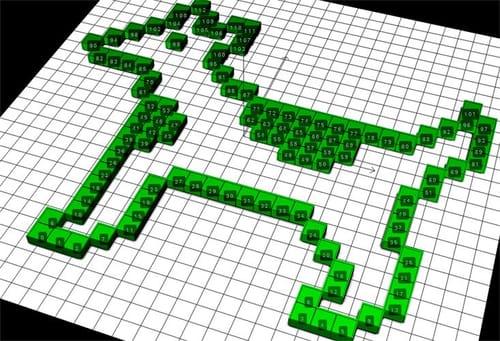
Cheers
All the best
-
Amazing! Thank you Sassi!!
-
You're very welcome, AlexC.
My best wishes for your project!