Manually rotate a model once it has been aligned to spline C4D
-
Hi y'all.
Need a little Cinema4D animation help please.
I have a model that has been aligned to a spline and set to tangential.
Once the position has been keyframed the model follows the path as expected.What I need to do is be able to rotate the model on the other axis points - So, if I want the model to rotate left and right or forwards and backwards (pitch & yaw) as it continues along the position of the spline.
I have tried adding a Rail path, but this doesn't give me the effect I need.
I have Googled it and Youtubed it... Not very helpful
Any ideas???
-
Hi earth-video,
Place the Object under a Null Object (Parent/Child relation), and the Align to Spline tag to the Null.
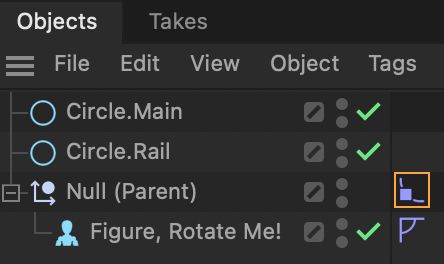
Now the Null is defined by the Spline and the Tag, but the Object can be rotated without any influence on the Spline-based animation.
You might need to reset the PSR after setting this "Mini Rig" up. Meaning to set Position and rotation to Zero, and Scale to 1. (There is a function for that: Reset Transform.)
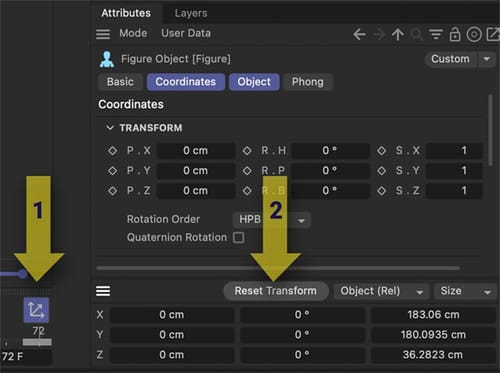
The Rail Spline, if not covering the initial spline, stabilizes typically the Orientation, hence it takes over the Rotation values.
Example:
CV4_2025_drs_25_ANmr_01.c4dPlease let me know how it goes.
All the best
-
Dr. Sassi.
Super helpful!!!!
You didn't need to attach screenshots - you didn't need to attach an actual C4D file...
But you have!!!!!!Brilliant. Thank you very very very much.
Have a nice day!!!!
-
Thank you very much, earth video,
You're very welcome.

My best wishes for your project.