Connected track links bug - chain-like simulation issue.
-
Please help, I'm trying to build a simulated track, similar to the chain simulation in the Cinema 4D help menu.
I've got it all almost there but I'm getting a weird issue - when I play the simulation, a single link flies off into the distance, and it seems to break the connector. All the other links work fine and collide as expected.
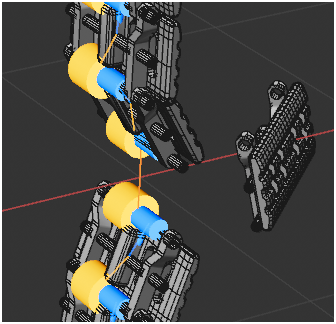
Here's my project:
Track Links v2.c4dAs you can see, I'm cloning the links onto a circle and so they should all be identical clones and positioning - I can't work out why this single link doesn't work! I've play around with the substeps, segments and interpolation of different objects, but there's no difference.
-
Hi atomician,
Thanks for the file.
Please try the Distance tip first, the Search radius, anything else please explore if needed.
My main target here was the jumping off element where the Loop starts/stops.
CV4_2025_drs_25_SItc_01.c4d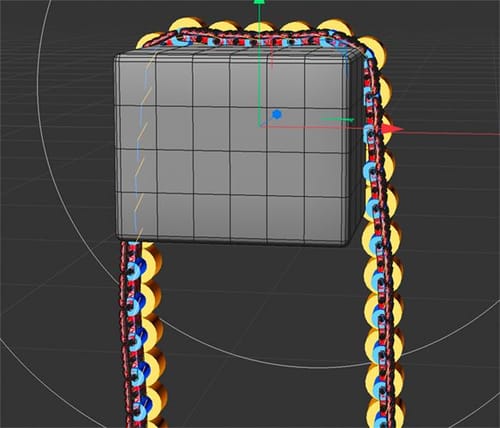
.
The Settings Attribute Manager> Object> Create Settings> Mode: DistanceThe Rigid Body> Collision> Search Radius: lowering it to 0.05
.
.
The Attribute Manager> Mode> Scene Settings perhaps to something smaller than 100cm, something between 20-30 cm.The Dynamic Shape to Auto is often not usable. Try triangulate first, if that is not working, then the Complex shape.
Use the Attribute Manager> Mode> Scene> Simulation> Scene> Use the Draw options to see what is going on.
I left the Cylinder in it, as I used this as a second test object, it can be deleted. The Spline.Rail: I typically have better results with a rail.
Use the Attribute Manager> Mode> Scene> Simulation> Simulation: increase the Iteration to 2, and the Smoothing to 2 as well. If all works, and the final simulation is good, explore on a copy if these can be lowered.
.My tendency would be to use a super simple object as a chain element, and then clone something more complex on it later, but if triangulaate (shape) works, that can be ignored.
Cheers
-
P.S. Here is a simplified element example, or a little cube would do, as super simplified object.
CV4_2025_drs_25_SItc_10.c4dIt is pretty much the scene from the documentation.
Cache it and exchange the clone with your chain clone. Perhaps the fast response will help to find the best mix of Iterations.
(Or copy the simple object and plant it into the documentation file as is.)
-
The distance tweak works perfectly, thanks so much for your help!
-
Thank you very much for the feedback, atomician!
My best wishes for your project!